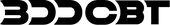How to Grow Your Business with Google Maps Marketing

You're going to a new city to attend a wedding party, and you forgot to buy a gift. While waiting at the airport to catch your flight, you open the Google Maps app on your phone, find your hotel, and type "gift shop" into the search bar.
The map opens immediately, showing icons for stores, followed by a list of stores with names, photos, customer ratings, and distances from your hotel. This way, you can quickly find where to stop after landing.
What you just experienced shows how Google Maps functions as both a map service and a directory. This means that Google Maps is a valuable marketing tool that can help increase the visibility and credibility of your business. Here’s what you need to know to get started.
What is Google Maps Marketing?
Google Maps Marketing is the strategic use of Google Maps to promote your business and drive more customers to your physical location. This marketing strategy includes optimizing your business listing on Google Maps or purchasing Google Maps Ads.
Google Maps initially gained popularity as a faster and more reliable alternative to Mapquest, but has since evolved into a comprehensive platform with features such as real-time traffic information, satellite imagery, street view, reviews, and ratings. This goes beyond simple navigation and is extremely useful for users to explore and discover local businesses.
Google Maps marketing can include purchasing Google Maps ads, also known as local search ads . The cost of advertising can range from about $2 to $6 per click, but purchasing ads will ensure that your business profile appears higher in Google Maps search results. This is an effective way to attract more visitors to your business, and according to Google, local searches can have conversion rates (the percentage of visitors who take an action, such as a purchase or booking) of up to 80% .
On maps, Google Maps ads appear as a square icon (instead of the typical water drop-shaped icon) and you can choose to take searchers directly to your business website or link to directions to your business location.

Organic vs Paid Approach
Choosing an organic approach (optimizing your Google Maps listings) or a paid approach (buying Google Maps ads) on Google Maps depends on your goals, budget, and timeline. Here are the pros and cons of each approach:
- Organic approach: The organic approach to optimizing your Google Maps listings can provide long-term visibility, is cost-effective, and can help you build customer trust. This approach is effective if you are willing to commit to a long-term strategy, have a limited budget, and want to focus on building a solid online presence over time.
- Paid approach: The paid approach to buying Google Maps ads offers immediate visibility, targeted reach, and enhanced functionality. It’s great when you want quick results or your marketing campaigns need an extra boost. For example, you might start getting more business from Google Maps and want to grow it further by buying ads.
Combining the two approaches will give you the best results, taking full advantage of the strengths of each strategy.
Benefits of Google Maps Marketing
When people use Google Maps, they often have a specific goal in mind, whether it’s finding a local business, planning their next restaurant visit, or researching a location they’ve heard about. This presents an opportunity for marketers and business owners, as users are likely already closer to making a purchase decision (i.e., further down the sales funnel). By optimizing your Google Maps listings or investing in Google Maps ads, you can provide more visibility to potential buyers and drive more traffic.
For example, if you run a local delivery e-commerce company, Google Maps marketing can be a powerful core element of your marketing strategy. Even if your business targets domestic or international markets, it can help you demonstrate your credibility and build trust with your target audience.
Create a Google Business Profile
To start marketing on Google Maps, you first need to create a Google Business Profile (formerly Google My Business). This listing is separate from your website and contains important information about your business, such as your business address, phone number, business hours, website, photos, and reviews. It is a free tool used to manage and optimize your presence on Google Maps.
Creating a Google Business Profile gives you these key benefits:
- Visibility in localized searches: When someone searches Google or Google Maps with a localized qualifier, such as a street or city name (e.g., “juice delivery Ottawa”), Google will show a list of websites related to your Business Profile. To appear in these results, you must create a Google Business Profile.
- Directory listing for trust: Whether your business operates nationally or internationally, a Google Maps business listing can help build trust by providing verified information, displaying positive reviews and ratings, and giving potential customers a better understanding of your business. ( Google’s Search Quality Raters verify business addresses as part of their “trustworthiness” assessment of search results.)
Optimizing your profile means making sure it’s complete, accurate, and consistent with your other online presences (like your website’s contact page). It’s also helpful to add photos and videos, and to get reviews over time. An optimized profile is more attractive to searchers, improves your business’s local SEO, and increases your chances of ranking higher in localized searches.
How to Optimize Your Google Business Profile for Google Maps Marketing
Adding accurate and comprehensive information to your Google Business Profile builds trust with searchers. Google explains in its Local Ranking Optimization Guide that local search rankings are primarily based on a combination of three factors:
1. Relevance
A business profile contains several items that inform searchers about your activities. These include product/service, description, and category items. Filling out these details accurately, completely, and using relevant keywords will increase the likelihood that your profile will appear in relevant search results.
2. Distance
Google Maps considers the distance between your business and the searcher based on the search term entered, the location of the searcher’s smartphone, or the size of the map displayed on the screen. You can optimize for distance by updating your current name, address, and phone number (also known as NAP). Adding service areas and additional locations can also help if they are relevant to your business.
3. Prominence
Awareness is a factor in determining which results Google Maps displays first. This includes less controllable factors like media mentions, brand searches, and profile reviews. Getting a lot of positive reviews is a great way to build awareness. Negative reviews aren’t necessarily bad. You can build trust by showing that a business with a majority of positive reviews doesn’t remove negative reviews. Responding to reviews regularly (thank you for the positive feedback, and addressing the issues with negative reviews) also helps build trust.
How to Track and Analyze Google Maps Marketing Performance
Your Google Business Profile provides a wealth of information about your performance on Google Maps. When you sign in , you can see data such as profile views, clicks, call clicks, and website link clicks. If you’ve set up additional features like direct messaging or instant booking, Google will also track these data. These numbers represent the sum total of your customer interactions, which is an important metric for your Google Maps marketing success.

Google Business provides automated recommendations for improving your profile through your profile strength score. These guidelines are generated by Google’s algorithms and are focused on increasing search relevance or visibility.
However, Google Business doesn’t tell you what visitors do on your website after they leave your Google Business profile (e.g., what pages they visit, whether they make a purchase, how long they stay, etc.). For that, you need Google Analytics. With a properly configured Google Analytics account, you can see detailed information about what visitors do on your website in Google Maps.
When you market with Google Maps Ads campaigns, you can view your ad data (impressions, click-through rates, conversion rates, etc.) within the Google Ads interface. This is separate from Google Business and Google Analytics, but you can integrate the three tools to share data.
Google Maps Marketing FAQs
How much does it cost to advertise on Google Maps?
Google Maps Ads charge when a searcher clicks on your ad. The cost per click can vary by location or industry, and is determined by the number of other advertisers using the same keyword. In other words, the more advertisers using the same keyword, the higher the cost. Typically, the cost per click for Google Maps ads ranges from $2 to $6.
How can I improve my local SEO for Google Maps marketing?
Your Google Business Profile listed on Google Maps is an important element of your local SEO strategy. To improve your local SEO, you need to highlight your profile’s relevance (keywords), proximity (areas served), and visibility (reviews and traffic).
Is Google Maps Marketing Right for Every Type of Business?
Yes, but some businesses may benefit more from Google Maps marketing. To increase trust with visitors and search engines, you need a full Google Business Profile. If your business targets a specific area, you can further enhance your Google Maps marketing by leveraging additional features on your profile (e.g. product/service categories) and Google Maps ads.