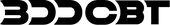How to Create Effective Product Usage Guide Videos

Have you ever watched Home Shopping Network (HSN) or QVC? Together, these two channels reach over 100 million American homes. They air 24 hours a day , promoting the products they feature. In addition to offering discounts, Home Shopping Network is adept at demonstrating the appeal of products. HSN content doesn’t just show products; it shows them in action.
Demo videos show real-world applications of a product and help potential customers imagine how it could fit into their lives. This technique isn’t limited to TV. E-commerce brands can also create product demo videos to make their products stand out.
What is a product demo video?
A product demo video is a video that shows the product in action. Most product demo videos show real people using the tool or device. Brands with digital tools, such as language learning apps, often create animated videos or use screen recordings to demonstrate their services.
The best videos provide viewers with truly useful information and help them clearly understand the features and value of your product. Your brand’s product demo videos can be shared on your website and social media platforms, and can also be used on other websites or in TV commercials.
Benefits of Product Demo Videos
Demo videos can provide instructions, demonstrate the effectiveness of a product, and highlight its appeal. These tools are often used as part of a brand’s video marketing strategy. Since videos can also appear in search results, well-optimized videos can help websites drive additional traffic and increase brand awareness.
A thorough product demo video or product tutorial can be a useful way to preemptively address potential questions. By demonstrating proper usage, you can teach your customers the most effective way to set up and use your product, and alleviate concerns before they arise.
For example, Shopify offers product demo videos that show how to set up an ecommerce store from scratch. Viewers can watch guided tutorials or work alongside them to better understand the platform’s features.
Product Demo Video Example
Before you create your own product demo video, get inspired by these great examples created by merchants.
Bruvi
Take the example of coffee machine manufacturer Bruvi. Bruvi ’s product demo video uses voiceover to highlight the unique features of the device and explain the benefits of the machine.
The brand uses the video to show how it can solve potential pain points for its customers. The video shows that Brewbee’s coffee capsules are compostable, which helps to dispel concerns about disposable coffee capsules creating a waste problem.
BioLite
BioLite is a camping gear manufacturer, and their product demo videos show users using their products outdoors. These videos highlight the performance and usability of their products by demonstrating them in real-world situations.
BioLite’s video also provides an incentive: it conveys the message that by purchasing the product, customers are joining the brand’s mission to provide clean energy around the world.
Soleil
Soleil is a skincare brand that uses product demo videos to demonstrate how to use and what works for each product. The videos show real people using the products, helping consumers imagine themselves using the products.
CALPAK
Travel bag brand CALPAK demonstrates the various functions and designs of its bags in a product demo video. The video highlights how convenient the bag can be used while traveling, and shows the durability and stylish design of the product.
How to Make a Product Demo Video
- Setting goals
- Choose a video style
- Writing a script
- Preparing to shoot
- Shooting a video
- Edit
- Post and optimize
It’s time to make your product stand out. Follow these steps to create your own video:
1. Setting goals
Set clear goals for your video and write a project brief. Setting goals at the beginning of the process will help you tailor your content to support those goals.
For example, if your goal is to increase conversions, consider including a clear call to action (CTA) telling viewers to order now. To build brand authority, you can provide social proof by including real customers in your videos.
2. Choose a video style
Product demos can be casual or formal. Choose a style and set that matches your brand identity and resonates with your target audience.
While a luxury brand might shoot a professional-looking video with an elaborate set, a software company might prefer screen recording to clearly show the product features on a computer screen. You might also create an animated product demo video instead of a live-action shot.
3. Writing a script
Write a script to ensure that your video covers all the important points. Video demos usually include a product description and key features. If your customer can use your product in multiple ways, you can write a script that explains all the uses or shoot multiple demo videos. Don’t forget to emphasize the appeal. The best videos don’t just list features; they clearly demonstrate the benefits of your product.
4. Preparing to shoot
Thorough preparation before the shoot will ensure that everything is organized on the day of the shoot. You may need to hire freelancers, find a studio location, purchase props, and cast models and actors. You can also create a shot list that clearly outlines all the scenes you want to capture.
5. Shooting a video
Roll the camera and capture your product in action. Work with freelance videographers, in-house creative teams, and social media managers.
Keep in mind that professional quality video content typically requires more production support, including professional lighting and sound equipment.
6. Edit
You want to showcase your products at their best. Use creative editing to make sure your video showcases your products and brand in the best way possible. During the editing process, you can add additional elements to your video, such as on-screen text or background music.
7. Post and optimize
Once your video is complete, publish it on your preferred platform. Product videos can be published on websites, social media channels, and video sharing platforms like YouTube. Write a compelling video title and include a video description to optimize your video for success.
Product Demo Video FAQ
What is the purpose of a product demo video?
Product demo videos serve to show viewers how to use a particular product. Not only do they highlight the features of a product, they also provide educational information to consumers and can increase web traffic.
What is an appropriate length for a product demo video?
The appropriate length for a video varies by platform. Videos posted to YouTube or websites are usually between two and five minutes long, while videos posted to Instagram Reels, for example, can only be up to 90 seconds long.
What is the difference between a product demo video and an advertisement?
Advertisements are paid media created to sell a product. They may or may not include information about how to use the product. On the other hand, product demo videos always demonstrate how to use the product. Product demo videos can be used as advertisements, but their primary purpose is to show how the product works.