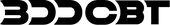How to automate your marketing to convert more leads
Marketing automation allows businesses to streamline their marketing efforts, freeing up marketing teams to focus on bigger-picture strategies. Marketers know that personalization is effective.
“Research shows that adding a customer’s first name to the subject line of an email significantly increases the likelihood that they’ll open or engage with that email, and decreases the likelihood that they’ll unsubscribe,” Neil Hoyne, Google’s chief data and measurement strategist, said in an episode of Shopify Masters.
Of course, manually customizing email subject lines for each subscriber can be a dedicated task. That’s why many marketers use automation, because it allows them to try out time-consuming marketing tactics like personalizing email subject lines. In this article, you’ll learn about real-life examples of Shopify merchants using marketing automation software to grow their businesses, as well as best practices for integrating automation into your marketing toolkit.
What is Marketing Automation?
Marketing automation refers to the use of software to promote products or services without manual intervention. Automation allows marketers to streamline repetitive tasks required to execute a digital marketing strategy. For example, there are customized messages that are automatically sent when a customer takes a specific action, such as signing up for a newsletter or adding items to a shopping cart.
These messages are sent based on a workflow, or a series of instructions, that allows businesses to deliver specific messages whenever a customer takes a specific action. Workflows can be created from templates or from scratch, and can be changed during a campaign to optimize results.
For example, let’s say a prospect visits your website and signs up to receive a promo code by email. This action could trigger a series of emails, starting with a welcome message and discount code, and then continuing with content that educates you about your product over the next few weeks.
Types of Marketing Automation
- Email Marketing
- Digital Advertising
- Customer Relationship Management
- Check out upsell
- Customer Experience
With the right software and coding skills, you can automate almost any part of your digital marketing strategy. Here are some popular ways to use marketing automation tools:

Email Marketing
Email marketing is one of the most popular use cases for automation. It’s easy to implement and allows you to send personalized, timely messages, rather than sending mass emails that are more likely to end up in the spam folder.
Olive oil company Graza uses Klaviyo to automate its marketing emails, sending personalized emails to small groups of customers who meet certain criteria. “We really feel like we benefit from direct communication,” says Andrew Benin, Graza’s co-founder and CEO, in one case study . “We have an email flow that only goes to 200 or 300 people.” Segmenting customers into such small groups (that number may not seem small, but the company is targeting $48 million in total revenue by 2024) can be extremely time-consuming if done manually.
For example, you might decide to run different email marketing campaigns for customers who purchase at different frequencies on your ecommerce store. For example, you might send one version of a promotional email to customers who have only purchased once, and another version to customers who have purchased multiple times in the past three months. Your automated flow might look like this:

In addition to automatically sending emails to specific customer segments when certain conditions are met, email automation software also supports A/B testing, which allows you to test multiple versions of the same email and automatically distribute the version that performs best.
Digital Advertising
Digital advertising can be very expensive, so it’s important for marketers to see a return on their investment (ROI). One strategy to ensure efficient advertising spend is to use automation. This typically involves automatically serving different ads to different types of customers, or testing multiple versions of the same ad and then automatically running the most effective version.
For example, bedding company Cozy Earth uses Meta to run automated Facebook ads. According to one case study , Cozy Earth used machine learning to test more than 150 ad combinations and then displayed the best performing ones.

Customer Relationship Management (CRM)

Customer relationship management (CRM) software is used to collect and store customer data to improve customer interactions. Most CRMs offer some type of automation, from automatic lead scoring (predicting the likelihood that a contact will buy) to customer segmentation (grouping contacts based on shared characteristics). CRMs can also automate tasks such as sending emails or making phone calls.
CRM software is primarily popular among B2B marketers, but it can be useful for any business with a large customer database.
For example, synthesizer maker Roland Corporation uses CRM software from ActiveCampaign to automate customer behavior tracking and personalized messaging. “Prospects who walk into a store and talk to a product specialist—with permission, of course—are added to the sales pipeline to receive more one-on-one guidance from a product specialist,” explains Paul Smith, Roland’s global CRM manager. “In addition, automation is built in based on where each customer is in the sales process, with actions like callbacks and follow-up emails set up to be sent to the customer automatically.”
Checkout Upsells
When protein bar company Aloha decided to return to direct-to-consumer sales after focusing on retail partners for a while, increasing profitability was a key goal. So the Aloha marketing team used automation to increase average order value. “We started doing things like trying to upsell customers at the end when they got to checkout,” Aloha CEO Brad Charron said in an episode of Shopify Masters.
There are a number of apps that integrate with your Shopify store and can automatically upsell or cross-sell at checkout. One such app, ReConvert , includes options to personalize offers based on customer characteristics, as well as a time-limited upsell that appears on the thank-you page after checkout.

Customer Experience (CX)
Marketing and customer service used to be considered separate domains. Marketing automation meant scheduling emails and blog posts, while customer service automation involved chatbots providing standardized answers to frequently asked questions.
Today, businesses want to provide a more seamless customer experience (CX) for their customers, and on-site chat is emerging as a critical marketing channel. “CX and marketing are often the furthest apart in any ecommerce company, which is a huge disadvantage for both parties. We’re all working toward the same goal, and there’s a lot to learn and share,” says Grace Choi, former CX manager at DTC bidet company TUSHY, in a case study from customer chat software Gorgias .

Grace uses Gorgias in TUSHY’s customer chat interface to run marketing campaigns instead of standard pop-ups. For example, TUSHY’s welcome campaign automatically offers a discount code within the chat to new visitors who appear to be leaving the site. However, this campaign only runs during business hours, so that the chatbot can seamlessly transfer the conversation to a CX representative when questions arise.
Marketing Automation Best Practices
- Set specific and measurable goals
- Mapping the Customer Journey
- Monitor results and adjust strategies
To effectively implement marketing automation, it is important to clearly define your business goals and find the right marketing automation solution to support them.
This allows businesses to create relevant content, nurture leads, and build brand loyalty. Here are some best practices for small businesses to consider:
Set specific and measurable goals
Automation should support your marketing strategy. Before investing in automation, you need to decide which channels and tactics you want to focus on. Then you can figure out how automation can best support your goals.
One of the great things about automation software is that it generates reports: it doesn’t just send out emails, it gives you data on how many people opened them, etc. But without a clear plan, all that data is useless. According to a 2023 report , business leaders cited the sheer volume of data as the biggest barrier to using data effectively, second only to data security threats.
Neil Hoyne, Google's chief data and measurement strategist, said in an episode of Shopify Masters: "Oftentimes when we collect data, when we're trying to understand our customers, we don't do it with the intention of what we're going to do with that data."
If your average order value is high for customers who open your emails, it’s worth looking into whether increasing your open rate can lead to increased sales. Now comes the point of using email automation: you want to test different email marketing tactics that can increase your open rate, and automation not only makes this process smoother and faster, but it also gives you the open rate data you need to validate your hypothesis.
Neil says, “Don’t just collect information for the sake of collecting information. Think about how you can personalize your emails, improve the customer experience, or provide better value.”
Mapping the Customer Journey
Every automated workflow starts with a trigger—an action, such as signing up to a mailing list, abandoning a shopping cart, or viewing a product description page a certain number of times. The customer’s action triggers the software to automatically run a specific marketing campaign. For example, you could send an email with a discount code or make a specific cross-sell offer at checkout.
If you choose the wrong trigger, no matter how great your marketing campaign is, it won’t be relevant to your customers. Mapping the customer journey—visualizing how real customers interact with your business—will give you a much better understanding of what your customers need based on the actions they take. You can then pair the right trigger with the right campaign.
Monitor results and adjust strategies
After implementing your marketing automation strategy, it’s important to monitor the results. This will help you determine if your strategy is effective or if adjustments are needed.
Here are some key metrics you can track:
- Lead Conversion Rate : This refers to the percentage of leads that are converted into customers.
- Cost per Lead : This represents the cost to generate each lead.
- Lead Quality : The number of leads that converted to customers divided by the total number of leads.
Monitoring these metrics will give you a clear idea of how effective your marketing automation strategy is. If you’re not getting the results you want, adjust your strategy until you find a combination that works.
Marketing Automation FAQs
What are some examples of marketing automation?
A good example of marketing automation is when a user signs up for a newsletter on your website and then receives a series of automated emails with content tailored to their interests.
How does marketing automation work?
Marketing automation is the use of software to automate repetitive tasks, such as sending emails, posting on social media, and delivering targeted ads. Marketing teams create workflows to set what actions or conditions will trigger a specific response from the software. The software then executes that response whenever the correct conditions are met.
What is the best marketing automation platform?
There are many different marketing automation platforms, and the best one will depend on your company’s specific needs and budget. Popular marketing automation platforms include HubSpot, Marketo, Oracle Eloqua, Mailchimp, and Pardot.
Are Marketing Automation and CRM the same?
No, marketing automation and CRM (customer relationship management) are not the same. Marketing automation focuses on automating marketing tasks and processes, while CRM is a platform that helps companies manage their customer relationships. Most CRM software includes some automation features.