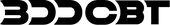What is Shopify Email? Product Introduction, Features and Tips

Email marketing is one of the most effective ways for businesses to build relationships with their customers. So what tools do you need to make email a profitable part of your marketing strategy?
When you build your business with Shopify, Shopify emails are ready with all the email marketing essentials you need for your commerce.
What is Shopify Email ?
Shopify email is An email marketing tool optimized for e-commerce from Shopify . Create, send, and manage email marketing within the same system you use to run your business. Start with pre-built email templates, email automations that can be set up in a few clicks, and 10,000 emails per month for free, and easily scale with flexible design, custom automation, and campaign management.
Shopify Email Features
Shopify Email gives you everything you need to start and grow your email marketing strategy:
- Pre-built templates and flexible styling for commerce : Customize the layout, colors, fonts, and images of your emails using our visual email builder.
- Personalization : Add a personal touch to your emails by using information like your customer's first name, last name, city, and country.
- Segmentation : Divide your subscribers into different groups to deliver more relevant content and improve your results in the process.
- Email Automation : Send pre-written emails at the right time when your subscribers join your list, make their first purchase, or abandon their cart. Start with a template for general automation, or use a custom template to enhance your desired flow.
- Scheduled Emails : You can compose emails in advance and schedule them to be sent at a later time.
- Test Emails : You can send test emails before distributing them to your subscriber list.
- Campaign Measurement & Analysis : You can see metrics like open rates, click-through rates, and unsubscribes for each newsletter or automated email.
- Ability to create and manage emails on mobile : You can convert your completed emails into complete ones using the Shopify mobile app.
4 Tips for Effective Email Marketing
Here are some email marketing strategies recommended by experts who have developed email marketing tools to help you deliver the best experience to all your subscribers, whether they are new subscribers or have been loyal customers for years.
1. Manage your email list carefully
To make the most of every customer visit to your store, you need to offer a variety of ways to connect beyond just encouraging them to buy. Since many people aren’t ready to buy right away, it’s a good idea to always have a lead capture form active.
Lead capture is something like a signup form that offers a discount code that can be applied to your next order when you submit your email address. When thinking about what kind of incentive you can offer your visitors to give you their email address, here are some ideas to consider:
- Order Discount : This is a classic ecommerce strategy that is widely used because it works well and people love discounts.
- Provide Exclusive Access : If you have a product that regularly sells out or you’re planning a big sale, give those on your email list the chance to get it first. For example, when a new product is released or a sale starts, you can send an email an hour or two before it’s promoted anywhere else.
- Expert Advice : If you have a how-to piece that works well with your product, create a PDF of it and send it as part of your welcome email and promote it in your lead capture forms. It provides valuable content to your customers and costs less than a discount.
Shopify Forms is a free app that lets you create lead capture forms in your store with just a few clicks. It doesn’t require any additional coding or design expertise, and it connects with email marketing automation without any additional setup. Once you set up and run your forms, your email tools will instantly become more powerful.
2. Improve your design
Shopify emails should look great on both desktop and mobile, giving you the flexibility to design them without touching any code.
Make your emails stand out with these expert tips from Shopify Email ’s Lead Designer, Laura Forbes . Laura is an expert at thinking about great email design and developing these tools, so you can trust her advice.
Edit product titles and descriptions directly from emails
When you add a product to your email Shopify saves you time by pulling information directly from your product listings. However, the layout you choose can be overwhelming. You can hide product descriptions, titles, and prices, or truncate long titles to fit the grid.
Add free images directly from the editor
Shopify email is Integrated with Burst, Shopify 's free stock image library, lets you add stock photos directly to your emails with one click.
Create layouts using images and text blocks
If you want to showcase your product in a new way, share different values for a single product, or highlight multiple promotions, consider alternating images with text to keep things interesting. You can also use this section to highlight your store’s hours of operation, introduce yourself to your subscribers, or add a signature image to the end of your email to wrap it up.
Adding Margins Using Background Colors and Spacers
When using a background color in your email, you can separate sections of your email by adding spacers of the same color between them.
There are many ways to create effective emails using Shopify Email . For example, you can use a multi-column layout to highlight recent blog posts, create side-by-side CTAs, or utilize a two-column text layout. You can also add an express checkout section for new products and send subscribers straight to the checkout page.
3. Segmenting your customers
When you have a small subscriber base, it might make sense to email everyone on your list, but as your subscriber base grows (especially once you have more than 100 subscribers), you can expect higher open rates, click-through rates, and sales if you email specifically to those people.
You can create your own customer segmentation using the customer data you already have in Shopify . This includes information about what people buy, when, where, and more. Start with a template segment, then add filters to create your own segments as needed, and email your customers with different offers. For example, you can give VIP customers early access to your annual sale, or send discount offers to people who haven’t made their first purchase yet.
4. Automate your email marketing campaigns
Automating your email marketing is one of the most powerful actions you can take for your business. Once automation is set up, it will continue to work in the background, reaching each customer at the right time.
Next is Here are some ecommerce automations you can start with in Shopify 's marketing automation.
- Welcome Email : Welcome your subscribers as soon as they join your list and share more of your brand story. And of course, give them the discount you promised!
- First-time purchase upsell : After their first purchase, drive your first-time buyers back to your store to quickly place a second order.
- Re-engage your customers : Get shoppers who haven’t placed an order in a while to come back and make a purchase. You can easily customize this automation to account for your customer’s buying cycle. If your customer shops every year, adjust the waiting period to 365 days.
- Abandon Checkout : This automation is new It's turned on by default in Shopify stores because it's so powerful. You can easily customize the look, feel, and content of your checkout abandonment emails using the Shopify email editor.
- Cart Abandonment : This automation is for people who add to their cart without checking out. You can customize the message or offer a discount to encourage them to complete the last step.
- Product Exploration : If you have a subscriber who is “just browsing,” send them emails reminding them of what they browsed in your store to encourage them to come back and buy.
You can define available templates or build your own flows to send your customers the emails they want, when they want.
Pro tip : To turn any template into an email series, just include a new waiting step and add another marketing email.
Shopify Email Examples
Successful brands do this every day We use Shopify to create sophisticated email marketing campaigns. Check out these examples of marketing emails created using Shopify Email , and learn how to apply these effective tactics to your brand to convert your email subscribers into customers.
Ogham Craft Spirits
Feature used : Express Checkout Button
Why it works : Ogham reduces friction in the purchasing process by allowing customers to purchase recommended products with one click from an email.

Saltspring Kitchen Co.
Functions used: Automations ( Automation)
Why it works: Saltspring Kitchen Co. combines great storytelling content with templates that highlight the appeal of their brand.

Sam James Coffee Bar
Functions used: Automations ( Automation)
Why it works: Sam James uses automation to: We pulled discount information directly from Shopify and included it in our marketing emails.

Wood Wood Toys
Functions used: Automations ( Automation)
Why it works: Wood Wood Toys uses the automation feature We pulled product information directly from Shopify and included it in our marketing emails.
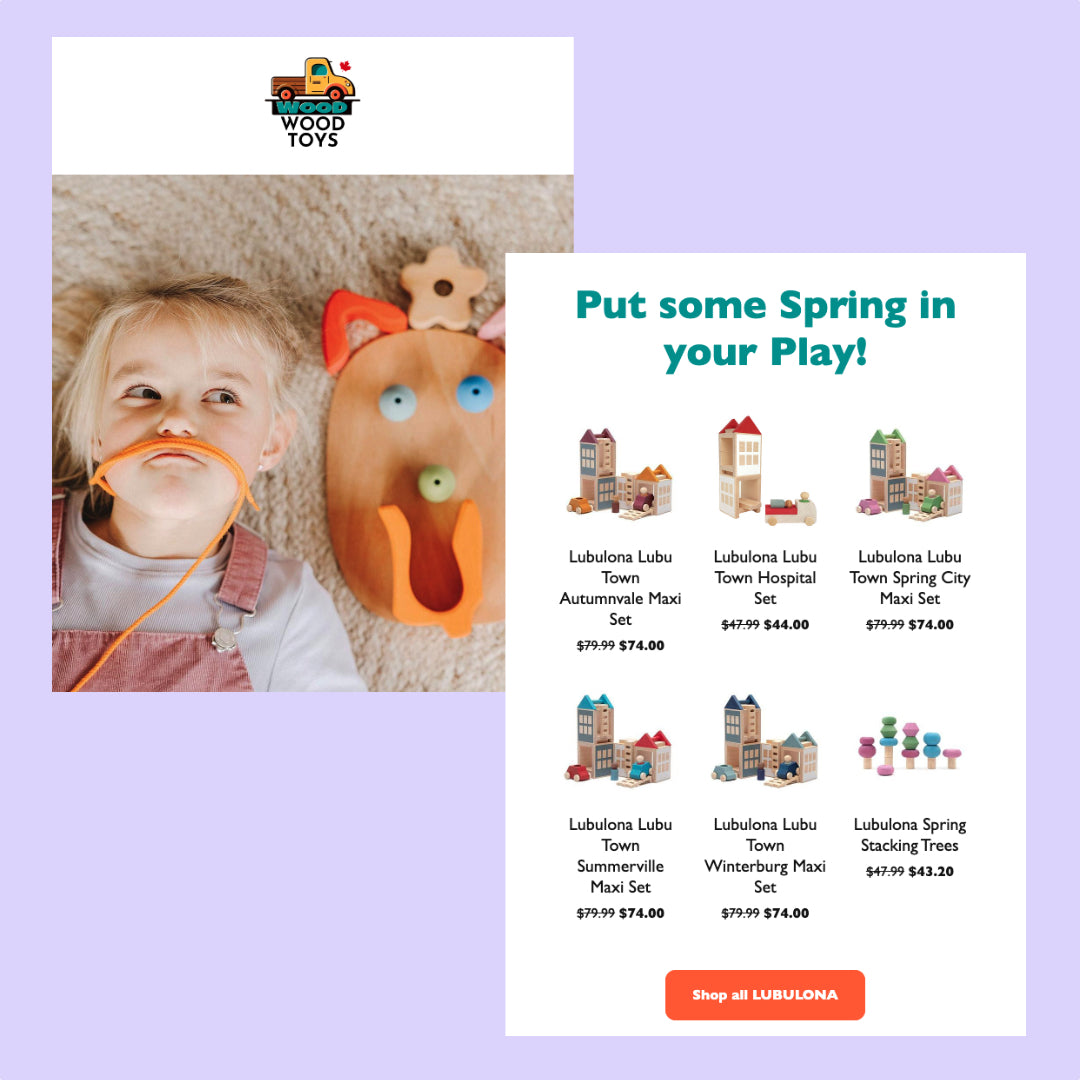
Shopify Email FAQs
How do I use Shopify email ?
Shopify email is A powerful email marketing tool that you can use directly from your Shopify admin. It allows you to create, send, and track email marketing. To use it, " in the top bar of Shopify Search for “ Shopify Email ” and select the app to open it. Shopify emails automatically apply your store's brand colors to your email templates, and you can quickly add your store's products and discounts to your emails to drive more sales.
What are the steps to building an email marketing campaign on Shopify ?
To send an email marketing campaign from Shopify, follow these steps:
- Add Shopify Email to your store or open the app if you already have it installed.
- Choose from a variety of existing email templates, create an email from scratch, or create your own email template to use.
- Add a subject line, preview text, and select the customer segments you want to send the email to.
- Customize your email body with images, products, and discounts automatically pulled from your store. You can also import free stock photos directly from Burst that you can use in your marketing campaigns.
- After you've reviewed your emails and sent a test campaign to yourself, send the emails immediately or schedule them to be sent at a specific time in the future.
- After a few days, check the performance of your email campaign, Check out stats like open rates and sales in Shopify 's email marketing tool.
Can I automate email marketing on Shopify ?
yes, You can automate your email marketing on Shopify . The marketing automation feature is Available on Shopify 's Basic plan and above, you get pre-built templates that let you automate key marketing moments based on customer data, like welcome emails, post-purchase upsells, and cart abandonment.
How do I build an email marketing list on Shopify ?
Shopify offers two main ways to build your email marketing list. You can install Shopify Forms to create lead capture forms in the form of overlays or on standalone pages to collect your customers' emails, names, phone numbers, etc. Also, You can use Shopify Inbox to build your list by letting customers opt-in to email marketing directly from the chat window.