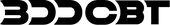Store diagnosis and improvement methods for sites with many visitors but low sales volume
When your online store first launches, you get a million or ten million visitors. But for some reason, you’re not making any sales. Assuming your traffic is right, you can solve this mystery by figuring out what’s stopping your customers from making a purchase. From small details like the color of your “Buy Now” button to big things like telling your brand story, several factors can influence whether a customer makes a purchase.
As with any diagnosis, it is necessary to objectively assess potential causes in order to address the real issue.
Create navigation like a new customer
Just as you might expect the fitting room in a brick-and-mortar store to be in the back, there are certain conventions that users expect on a website. Some elements may seem obvious, but if done wrong, they can easily cost you sales.
Is the navigation on the main page easy to use?
Most users use the navigation menu to find products on a website. This menu is usually found at the very top (header navigation) or the very bottom (footer navigation).

Take a look at some of the biggest online stores, like Bailey Nelson, Knixwear and Kylie Cosmetic, to see what customers have become accustomed to.
The Shop button included in the header navigation usually consists of a drop-down menu that lists all products from a brand on a collection page, or categories such as sweaters, t-shirts, shirts, etc.

Depending on your business, you may want to include links to pages that customers can visit before making a purchase. Examples include:
- About Us: A page for customers who want to know more about the business and find out the story of its creation.
- Contact Us: A page where customers can submit questions or concerns.
- FAQ: A page that contains frequently asked questions customers have about products.
- Shipping: A page for customers who want to know the shipping costs they will have to pay before making a payment.
- Size Guide: A page to give customers confidence in their purchases and reduce returns.

Can I move non-essential pages to the footer navigation?
Although it is tucked away at the bottom of the site, visitors are primarily directed to the footer navigation to find more information about the company.

Make sure your header and footer links are working properly and that the title matches the page it links to. Things that are easy to fix, like broken or incorrect links, can hurt your sales.
Creating an honest homepage
Your store’s homepage is like a showcase for your offline store. It needs to attract customers while also reflecting the best visual elements. While the Shopify theme you choose will have a big impact on the look and feel of your store, there are many other factors to consider.
Does your brand look professional?
Your brand is on display on your website homepage. The fonts and color palettes you choose will help your customers understand how to become customers of your site and learn about your company. Ask them directly.
- Do you have a professional logo?
- Does it have a strong brand symbol and consistent colors and fonts?
- Are the images clear and high resolution? (Avoid blurry or broken images)
- Are the sentences easy to read and do you easily see the important parts?
Luckily, your brand’s visual elements don’t have to be complicated. Even if you already have a logo, you can use Hatchful, Shopify’s free logo maker, to create a visual guideline that you can apply to the rest of your website.

Hatchful offers professional and complementary logo colors, and when in doubt, uses a template from the theme to create a seamless brand look that will inspire trust in your prospects. Photos can do the same thing. For customers who can’t see the actual product, photos are a way to judge the quality of the product. Invest in them.
You can take your own photos for your lifestyle photos or use professional photos for free on Burst. Most of the images on Burst are curated for e-commerce, so you can use the photos that fit your brand image.

If you want your own high-quality product photos, there are simple and affordable tools available.
- Remove.bg : A site used to erase the background of a photo.
If your site doesn't have professional, high-quality photos, your customers will turn away.
Does your homepage have an attractive call-to-action?
Just like a navigation menu, a good call to action on your homepage will help guide customers to the checkout page. A call to action is something that uses bold lines and clickable buttons to grab attention and encourage a click. Ecommerce sites often place a call to action on the main banner of their homepage. The main banner is usually the first thing that customers see and is used to promote your best-selling products or most popular collections.
Beauty brand Vanity Planet has all the essentials to highlight your homepage's main banner.

The homepage banner should be placed in the center and convey a clear message to the customer, encouraging them to click and buy. If the homepage does not have a main banner image to emphasize or if the first page contains too many messages, the customer will become bored and tired.
If you need a secondary promotional message, such as free shipping or a discount on a specific shipping item, the best way to do this is to use a notification bar. The notification bar is usually displayed in small text at the very top of the website, so it doesn’t take away attention from the main banner.

Outdoor Voices’ notification bar doesn’t distract from the banner image, but it does convey important information to customers, such as free shipping and free returns when they spend a certain amount. Integrating special promotions like this into your homepage using the notification bar can provide a secondary call-to-action, such as an offer for price-sensitive customers.
Are you using copyright that is well targeted to your target audience?
Another important element of a good website is whether the copyright (the copy) is persuasive and speaks directly to the customer. The copyright should be persuasive. Unnecessarily long sentences or large letters will discourage customers from buying. Large online sellers keep the copyright on their websites to a minimum.

Mejuri has only two paragraphs on their homepage to tell their brand story. Customers who want to learn more can go to the About Us page, but the company’s story shouldn’t take up the entire homepage. One of the most common copywriting mistakes is not having your ideal customer in mind. When your target customer lands on your homepage, you want to make sure they can say that this site is for them.
"If the copyright of a website is meant to speak for everyone, it is like speaking to no one."
Online sales are all about trust, and nothing looks more unprofessional than typos on your website. Even if you proofread your site yourself, it's a good idea to get a friend's eye or hire a copywriter or proofreader.
Is it well optimized for mobile?
One of the problems with solving website problems is that the homepage that your potential customers see is different on different screens. The most significant website traffic now is mobile devices. Websites on mobile devices can look different than they do on desktops.
No matter what device you use to access your website, it should look good and all functions should work properly. If your device is not a popular one like Android or iPhone, you can use Chrome's Inspect tool to view the versions.

Is this a trustworthy site?
Building customer trust is hard when you don't have sales, but it's a necessary step for your website to turn visitors into customers. Since you don't know who your visitors are, you need to create a website that makes every visitor feel safe. Here are some ways to do that:
1. Real-time chat with customers
Even though you can’t be physically present in the store, you can still introduce yourself and communicate one-on-one with every visitor through live chat. Live chat is available through Shopify apps like Shopify Chat , Tidio , or Facebook Messages.

Live chat allows visitors to ask questions about your products while they are still browsing. Some live chat apps have an auto-response feature. This allows visitors to get answers to their questions even when you are not viewing the live chat.
2. Building relationships through social media
Social media accounts are a key part of your brand’s online presence. If your visitors can’t find your store’s Instagram, consider creating a profile on a new account that highlights your brand. You don’t need to create accounts on every platform, but you should maintain a large social presence on the platforms your customers use most. This involves regularly updating your social profiles and content, and responding to customer comments and messages to demonstrate that your business is active.

For example, if you have a successful Instagram account, consider embedding an Instagram gallery on your site to promote your social media presence in your online store. You may also want to consider embedding a sharing feature.
3. Source and User Feature Content
If you don’t have customer reviews or photos to use as marketing material for your store, consider giving your products to influencers, friends, or family. These images can be used as the basis for paid ads, websites, social media profiles, or themes to build trust with your customers.
4. Create a story and share it with your customers.
People like to buy from other people. If your brand lacks a human element, try putting your story or purpose on your homepage or About Us to appeal to new visitors and potential customers to give your brand a chance. Check your data to see where you’re losing customers. When evaluating your brand online, make sure you’re following the best practices that most customers want, then check your data. Every store is different, so reviewing your analytics can point out specific areas where your customers are struggling. You can find this data in your Shopify dashboard or Google Analytics.
The percentage of website visitors who reach the purchase stage is called the conversion rate. While the overall conversion rate is important, breaking it down into milestones like “add to cart” and “change purchase” can help you pinpoint specific drop-down points from first visit to purchase. It helps.
Are your customers adding items to their shopping carts?
By looking at how many of your site visitors are adding items to their carts, you can assess what you need to change about your store. You can check your online store conversion rate in your Shopify analytics dashboard to see how many visitors are adding products to their carts.

If your visitors aren't adding items to their carts, consider these things:
- Upload various photos - Increase the size or change the color of the shopping cart button
- Make the shopping cart button easy to find on desktop and mobile sites.
- Remove the shopping cart button at the bottom of unnecessary or overly long copyrights.
- Use bullets, bold text, or multiple options on product pages to make pages easier to read
- Add good examples to your product pages

Do you have a high rate of abandoned shopping carts?
One of the biggest struggles with conversions is abandoned carts. You can find abandoned carts in the Abandoned Purchases submenu in Shopify. Luckily, there are a few ways you can recover abandoned carts and bring customers back to your website to complete a purchase. Here are a few ways to convert abandoned carts: - Set up abandoned cart emails within Shopify or through an email marketing platform like Klaviyo - Consider adding a discount code to your emails to recover lost sales and increase conversions - Send multiple emails and set them up in an automated sequence to give customers a chance to complete a purchase - Consider a slide-out cart that eliminates the cart review page and inserts a button that allows customers to check out immediately after adding products to their cart. - Add a Buy Now button to product pages to allow them to skip the cart and check out immediately.

Are price or options preventing you from checking out?
If you have a lot of customers making purchases, but a high drop-off rate when it comes to making a final purchase, you may want to consider this.
- Make your products more attractive to customers by re-evaluating prices and shipping costs
- Set a free shipping threshold to encourage more purchases
- Offering a variety of plans, from inexpensive standard shipping to expensive express shipping
- Give your customers more payment options at checkout by adding mobile payment options like PayPal, Apple Pay or Google Play.
- Offer a first-time purchase discount code to new customers via a pop-up app like Privy that can be applied at checkout

The easier you make the checkout process, the higher your conversion rate. When your customers reach the final stage of their shopping, it’s all about getting them to check out.
Are you remarketing to your visitors?
It’s important to note that not all shoppers are ready to buy on their first visit to your store. Depending on your product and price, it may take multiple visits, enough time, and consideration to make a decision. Remarketing targets previous visitors based on the actions they’ve taken, such as abandoning their cart or browsing a specific product page. It’s a way to prioritize your brand’s reach for customers who aren’t ready to buy yet. Remarketing is typically done by retargeting visitors with email marketing (such as sending a discount code to abandoned cart customers) or paid advertising. While it may require some setup, retargeting is a powerful form of advertising because it allows you to dynamically advertise products viewed on your website. If you want to learn how to create your own campaigns, the best way to do this is with Facebook Ads.
How many visitors are scrolling, clicking, and searching on your website?
If you’re not sure where your customers are struggling to understand your brand or product, it might be a good idea to watch videos of actual users using it. You can record and watch the actions using Hotjar or Lucky Orange apps.

If your users are having trouble finding what they want on your website or are having trouble navigating it, you need to capitalize on their experience. Hatjar creates heat maps to show you where most of your customers are clicking and dropping, so you can see how you can improve your conversion rate to drive sales. To understand where your users are wandering and what’s missing in your navigation, consider enabling search. If you have a search bar on your homepage, you can use Shopify reports to see what your top online stores are searching for. This report will help you understand where your customers are wandering and what they’re struggling to find on your website.

Adding popular searches to your main menu can help with store navigation and increase conversions.
What other factors are holding back sales?
Looking at the data on your website can quickly reveal gaps in your sales from potential purchases, and paying attention to best practices that most ecommerce brands use can help improve your overall store experience. If you’re confident in your business idea, these small changes can be all you need to get your first sale. However, if all this effort isn’t working, ask yourself: - Am I selling the right product to the right customers? - Am I targeting a niche? - Am I driving high-quality traffic? - Am I using email capture to nurture my leads? - Am I asking others for feedback? Your online store is a work in progress, so ongoing audits will help it grow over time.