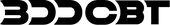Collection of free overseas search engine optimization tools
Search engine optimization (SEO) refers to researching key keywords that target customers may search for and creating site content based on those keywords so that when actual target customers search for the keywords on a search engine, your site will be exposed and will attract traffic to the site. This means managing the site so that it can be managed. So before performing optimization, you first need to know the keywords that customers actually search for, right? Additionally, knowing what keywords competing sites are using to produce content and what titles and descriptions they are applying to their sites will be of great help in benchmarking. In this post, we will learn about SEO professional tools that can help with search engine optimization.
1. Keywords Everywhere: A Google Chrome app that allows you to extract keywords, check tags applied to the site, and monthly search volume at once.
https://keywordseverywhere.com/
Keyword Everywhere, as the name suggests, is a tool that helps you check the search value of keywords anywhere. It shows keyword data entered from sites such as Google Search, Google Trends, eBay, Amazon, Bing, and Etsy. In particular, it can be said to be the best tool for answering the question, “How many times is this keyword searched per month?” With Keywords Everywhere, you no longer need to open a new window to analyze your keywords.
▲ Google search box that appears when using the Keyword Everywhere app
▲ Google search results page that appears when using the keyword Everywhere app

▲ Screen analyzing Sephora’s “water sleeping mask” product page. You can analyze keyword density, frequency, CPC price, etc. at a glance.
When analyzing keywords for a specific site, you can check more detailed keywords by looking at the product detail page rather than the main page, and you can also check whether tags such as H1 and H2 are used. Using Keyword Everywhere's Chrome app, you can analyze keywords on the Chrome page you are using without accessing the site.
2. Ubersuggest: Propose long-tail keyword ideas
https://neilpatel.com/ubersuggest/
UberSorgest suggests long-tail keywords based on Google keyword search data. When you click on a searched keyword, you can check the search results page ranking, which is very helpful in identifying competitive long-tail keywords. Search keywords can be set in detail by country and language, and you can also get ideas for product names and blog post titles based on keyword data. The interface is very intuitive, so it is a tool I enjoy using.
▲ Screen showing a search for “korean cosmetics” on Uber Sejest
3. MozBar: A tool that allows you to peek at the backlinks of competitor sites.
https://moz.com/products/pro/seo-toolbar
Moz, which was introduced in the previous post (Shopify Search Engine Optimization Concepts and Settings), allows you to check site-wide SEO details such as site authority, page title, and meta description. Site Authority is an indicator that analyzes site reputation and is quantified on a scale of 100, with Amazon scoring 100 and CNN scoring 94. You can also check backlinks through the Link Explorer menu. If you identify backlinks from competing sites or benchmarking sites, you will be able to know where to focus your promotions and marketing. Moz also provides a Chrome app called Mozbar.
▲ Screen searched after installing Mozbar, the Moz Chrome app

▲ Mozba site analysis screen: You can check the page title, description, H tag, etc. of the site.
4. Soovle: A site that shows related search results from all search engines in the world with a single search.
Sooble is a tool that collects keywords from each search engine and analyzes them at a glance, and is very effective in researching related keywords and long-tail keywords. Internet users will search for keywords related to each search engine: questions on Answer.com, product or brand names on Amazon, and how to on YouTube. Sooble displays related keywords at once without having to search for them in each search engine.
Search engine keywords provided by Subble include data from Google, Amazon, Yahoo, Ask, eBay, Wikipedia, YouTube, and Answers.com, and this also includes Korea's Naver.
▲ Screen showing Korea cosmetics searched on Subble. Compare keywords by search engine.
As I mentioned, the advantage of Subble is that you can check keywords at a glance. Using this, you can identify the differences between each search engine and discover long-tail keywords. For example, in the case of YouTube, you can get derived keyword ideas such as Unboxing, Review, and Haul after the searched keyword (product name). Clicking on a keyword takes you to the search results page for that search engine.
5. Screaming Frog: Technical SEO diagnostic tool
https://www.screamingfrog.co.uk/seo-spider/
What should come before benchmarking is analyzing your own site. Screaming Frog is a PC-based program that can be downloaded to a computer and used. It is a tool that provides technical data such as site internal links, external links, 404 page check, meta description, alt tags, image optimization, and mobile optimization. Of course, you can also analyze the on-site SEO of competitor sites or benchmarking sites. The free version can diagnose up to 500 pages per domain.
▲ Screaming Frog
6. Answer the Public: The keyword is question. Semantic keyword analysis!
Answer the Public is a visual keyword research tool that categorizes keywords such as questions, prepositions, and comparisons. You can get very detailed insights about those keywords.
▲ If you do not enter the keyword quickly after accessing Answer the Public, this person will criticize you. Enter your keyword quickly before you suffer from high blood pressure!

▲ Screen showing a search for Korea cosmetics. Search intent can be determined through prepositional verbs.
For example, through the preposition for, you can infer “for what purpose” the keyword was searched, which allows you to understand customer needs more clearly. When you click the Data menu, it is categorized by section as shown in the screen above.
7. SEO Review Tool (Backlink Tool): SEO tool hub site
SEO Review Tool collects some of the functions of the search engine optimization tools mentioned above and provides them in a hub format.
8. Google Search Console: Basics of site operation
Google Search Console is a Google service that must be used if you run a website or shopping mall. It is a service that allows you to set data on keywords searched by actual customers in the Google search engine, mobile optimization index, and even AMP, which is a recent issue.
_
If you use the tools introduced above to conduct internal and external keyword analysis, competitor site backlink analysis, and technical SEO analysis, you will receive great help in site optimization. If you have any other questions, please contact jake@300cbt.com !