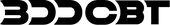List of 30 Free SEO Tools
These free SEO tools are perfect for merchants looking to improve their search engine optimization efforts. Search engines provide a window into our collective desires, questions, concerns, and curiosities. Understanding the basics of SEO can help you gauge demand for your product idea or build empathy for effective copywriting.
While the best ecommerce SEO tools can cost upwards of $100 per month, there are still some great free SEO tools (or good ones with free trials) that you can use for keyword research, backlink analysis, and more. Here are 30 sites that can help you:
30 Best Free SEO Tools to Try
- MozBar SEO toolbar
- Bing Webmaster Tools
- Ahrefs
- SEO Review Tools
- SEMRush
- AnswerThePublic
- WordStream Free Keyword Tool
- Keyword Tool
- Seed Keywords
- Ubersuggest free keyword suggestions
- Synup Listing Scan
- BrightLocal
- Screaming Frog SEO Spider
- Yoast SEO WordPress plug-in
- RankMath WordPress SEO plug-in
- GTmetrix
- HigherVisibility Google SERP Snippet Optimization Tool
- Merkle
- Google Analytics
- Google Search Console
- Google Keyword Planner
- Google Trends
- Google Business Profile
- Google PageSpeed Insights
- Monitor Backlinks Free Backlink Checker SEO Tool
- Help a Reporter Out
- Qwoted
- Help A B2B Writer
- Sonar
- Amazon Keyword Research by Helium 10
1. MozBar SEO toolbar

MozBar is a free Chrome extension that you can use after creating an account, and it tells you the Page Authority, Domain Authority, and Spam Score of a page or site. This is especially useful when doing competitor keyword analysis, helping you figure out how hard it is to rank well and how many quality backlinks you need. MozBar also provides tools to conveniently analyze the SEO of a page and evaluate how valuable backlinks are from a particular page.
Usage: Competitor keyword analysis and backlink opportunity evaluation
Is it free? MozBar's basic version is free to download, and MozBar Premium is available as part of a Moz Pro subscription (we offer a 30-day free trial of the Premium version so you can try it before you sign up).
2. Bing Webmaster Tools

Bing Webmaster Tools offers a variety of SEO features, including backlink tracking, keyword research, and site audits. You can also run reports using this free SEO tool. Bing URL Submission Plugin for WordPress automatically submits new URLs on your site to the Bing index to increase visibility.
Intended Uses: Website Auditing and Backlink Tracking
Is it free? Bing Webmaster Tools is a free service.
3. Ahrefs

Ahrefs ' comprehensive packages come at a price (starting at $99 per month for the Lite package), but the company also recommends a suite of free and paid SEO tools for a variety of purposes.
- Free Keyword Generator: Provides insight into keyword volume and related questions on Google, Bing, YouTube, and Amazon
- Free Backlink Checker: Crawl the web to see the top 100 other websites linking to your website
- Free Keyword Rank Checker: Check your ranking for selected keywords
- Free Broken Link Checker: Enter a website URL and check 10 broken links
If you don’t need detailed SEO competitor analysis, keyword gaps, or regular SERP updates, a free tool may be sufficient.
Usage: Keyword research and backlink tracking
Are they free? All of Ahrefs’ recommended SEO tools are free, but they are looking to upsell you to paid packages starting at $99/month.
4. SEO Review Tools

SEO Review Tools is one of the most comprehensive free SEO tools available in one place. It has over 67 different tools, including technical SEO tools, content SEO tools, SEO authority tools, and more. You can choose which tools to use based on your needs, and perform tasks such as creating content clusters or testing core web vitals.
There are a lot of tools out there, but if you're looking to build a free tech stack, this might be useful.
What they are used for: These tools cover almost all SEO activities, including backlink tracking, keyword research, SERP analysis, and broken link detection.
Is it free? Yes, all the tools provided through SEO Review Tools are free to use.
5. SEMRush

SEMrush is a comprehensive SEO tool with a wide range of features. While most features require a paid account, SEMrush offers the following features for free:
- Position Tracking: Track your search rankings for free for up to 10 keywords.
- Site Audit: Audit of your site's content and technical SEO; free for up to 100 URLs.
- Listing Management: Free audits of your local listings on 70+ platforms.
- SEO Content Template: Create content briefs for your target keywords; one free template included.
- SEO Writing Assistant: A guide to writing keyword-optimized content; includes one free template.
- On Page SEO Checker: Provides recommendations for optimizing your existing content; free for up to 10 keywords.
- Keyword Magic Tool and Keyword Overview: Get 10 free keyword research reports every day.
- Domain Overview: Analyze up to 10 competitors for free.
Intended Use: Track search rankings and run site audits.
Is it free? These tools are free to use, but if you want more sophisticated features, you’ll need to purchase a subscription (prices start at $129.95 per month). SEMrush also offers a 7-day free trial.
6. AnswerThePublic
AnswerThePublic was recently acquired by Neil Patel and no longer offers a free package, but you can still check out the service with a free 7-day trial.
Enter a keyword or URL and AnswerThePublic will provide relevant keyword ideas in the form of phrases and questions, creating great titles for your blog posts and FAQ pages. You can then download a CSV file with your keywords or check out the visual analyzer.
How to use: Find relevant keywords and generate content ideas.
Is it free? AnswerThePublic no longer offers a free version, but you can try it for free for 7 days.
7. WordStream Free Keyword Tool

WordStream Free Keyword Tool provides suggested keywords and phrases to incorporate into your SEO strategy. Enter a keyword or website URL and you will see hundreds of suggestions and keyword difficulty rankings. This tool is useful for finding both short and long keywords, filtered by industry and location.
Intended Use: Keyword research.
Is it free? WordStream's free keyword tool is free to use.
8. Keyword Tool

Keyword Tool is a great keyword research tool for search engines like Google, Bing, YouTube, and Amazon, as well as social media platforms like X and Pinterest.
The free version of this tool is useful for finding relevant long-tail and short-tail keywords, but if you want insights into search volume and keyword difficulty, you’ll need to purchase the Pro version (Basic plan starts at $69/month).
Intended Use: Keyword research.
Is it free? The free version gives you access to limited features, including a long-tail keyword list. To unlock search volume and additional features, you need to upgrade to the Pro plan ($69+ per month).
9. Seed Keywords by Red Evolution

Seed Keywords works differently than other keyword research tools. Instead of providing search traffic and volume metrics, Seed Keywords uses crowdsourcing. Users are presented with hypothetical scenarios and asked what search terms people would use in those scenarios. This allows you to understand what keywords your target market is likely to search for and to include the right keywords in your campaigns.
Intended Use: Keyword research.
Is it free? Seed Keywords is free to use.
10. Ubersuggest free keyword suggestions

Ubersuggest is a free tool that provides keyword suggestions based on your URL or selected target keywords. A free account allows you to perform three searches per day, but if you want to perform more searches, you will need a paid subscription. Ubersuggest provides a long list of keyword ideas that you can use for a variety of purposes, such as generating product ideas, angles to capture more organic traffic, and your next blog post.
You can also check out blogs that rank on the top SERPs for your target keywords to understand search intent and generate content ideas.
Intended Uses: Keyword research and SERP analysis.
Is it free? Three searches per day are free. If you want more searches, you need to sign up for a paid plan starting at $29 per month. You can also try the paid plan you choose for free for 7 days.
11. Synup Listing Scan

Synup Listing Scan is a tool that fully audits and reviews your local listing profile. Once you enter your basic information, this free SEO tool will scan your digital presence to check Google listings and third-party listing sites like Yelp and your local Chamber of Commerce. It also checks your reputation through reviews.
Intended Use: Local SEO.
Is it free? Scanning of the local list is provided free of charge.
12. BrightLocal

BrightLocal offers a variety of free local SEO tools for small businesses. These tools include:
- Google Review Link & Place ID Generator: Generate and share personalized Google review links for your customers.
- Local RankFlux: Track daily rankings and detect algorithm changes.
- Local SERP Checker: Perform localized keyword research.
- Local Listings Health Scanner: Scans the web for incomplete, outdated, or inaccurate listing information about your business.
These free tools will help you get a good idea of your current local standing and identify areas for improvement, but if you need more advanced features like detailed audits and local ranking tracking, you’ll need to upgrade to a paid plan.
Intended Use: Local SEO.
Is it free? The tools above are free to use, but you will need a paid package to access advanced features. Paid packages start at $39 per month and come with a 14-day free trial.
13. Screaming Frog SEO Spider

Screaming Frog SEO Spider is a free SEO tool that analyzes your website to find broken links and other SEO issues that can affect your user experience and rankings. Screaming Frog will audit up to 500 URLs for free and will notify you of pages that need attention. You can upgrade to the paid version to analyze more URLs.
Intended Uses: Website crawling and technical SEO audits.
Is it free? Most of the features are available in the free version, but you will need to upgrade to the paid version to use advanced features (e.g. crawl comparison, Google Analytics integration, spelling and grammar check, etc.). The paid version costs $259 per year.
14. Yoast SEO WordPress plug-in

Yoast SEO is a free plugin for WordPress and Shopify users. This plugin helps you add structured data to your website pages. Essentially, Yoast ensures that keywords are used in the right places, such as in titles, meta tags, and meta descriptions. Yoast provides real-time content evaluation.
Intended Uses: Content optimization and on-page SEO.
Is it free? Most of the features are available with the free version. However, if you want features like content quality and link suggestions, social media previews, etc., you will need the premium version which costs $99 per year.
15. RankMath WordPress SEO plug-in

RankMath is an all-in-one SEO plugin for both large and small businesses, available for WordPress. The free account offers 18 predefined schema types, full integration with Google Search Console, Divi, Elementor, and even basic SEO audits. The paid account offers more features, including Google Analytics integration, rank tracking, SEO reports, and more.
Intended Uses: SEO audits and on-page optimization.
Is it free? There is a free version, but it is very limited in features. If you want more features, you can upgrade to the Pro plan for $5.75/month.
16. GTmetrix

GTmetrix is a free SEO tool that checks for issues related to the speed, performance, and structure of your site. When you create a free account, you can view a video recording of your site loading to help you identify issues.
Intended Use: Check site performance and speed.
Is it free? The free version offers one monitoring slot, 25 on-demand tests per week, and 5 API credits per day. If you need more features, you can upgrade to the paid version starting at $10.67 per month.
17. HigherVisibility Google SERP Snippet Optimization Tool

Google SERP Snippet Optimization Tool is a live editor that helps you optimize your meta titles and descriptions. Just type in your text and this free SEO tool will show you how it will appear in real Google searches.
You can check the length of your title and description to compare it with your competitors.
Usage: Optimize SERP snippets, meta titles, and meta descriptions.
Is it free? Google’s SERP Snippet Optimization Tool is completely free to use.
18. Merkle

Merkle is a data-driven company that focuses primarily on customer experience. However, we also offer a few free SEO tools to help you optimize your site content for organic search traffic:
- Google SERP Simulator (Snippet Preview): Automatically import your existing meta title and description, then edit them in a real-time visual editor that mimics the Google SERP.
- Schema Markup Generator (JSON-LD): Generate structured data for your website to optimize for SERP features like rich snippets.
Intended Use: Optimizing SERP snippets and schema markup.
Is it free? Merkle's SERP simulator and schema markup generator are both free to use.
19. Google Analytics
Google Analytics is a powerful analytics tool that gives you real-time insights into your website’s performance and search visibility, including SEO metrics. This lets you see what keywords people are searching for to get to your site, bounce rates, and other metrics that are important for improving your search rankings.
You can use Google Analytics for free by installing the HTML code into your website code.
Intended Use: Website analytics.
Is it free? Google Analytics is free to use.
20. Google Search Console

Google Search Console , formerly Google Webmaster Tools, is a free website analytics tool dedicated to your website’s performance in Google Search. It lets you dig deeper into your data, see click-through rates and which keywords you’re ranking for, and manage your rankings by submitting XML sitemaps and individual URLs.
Intended Use: Analyzing keyword performance and click-through rates.
Is it free? Google Search Console is free to use.
21. Google Keyword Planner
Google Keyword Planner offers two main functions: discovering new keywords and researching the expected search volume and forecast for your chosen keywords. The tool tells you the search volume, related keywords and phrases, and the advertising competition for each keyword. It also helps you discover long-tail keywords that are focused on your business and goals.
Intended Use: Keyword research.
Is it free? Google's Keyword Planner is free to use.
22. Google Trends

Google Trends is a great keyword research tool for your SEO strategy. When you enter a topic or phrase, Google Trends will provide a line graph showing the fluctuations in search volume for that phrase. It will also tell you where that phrase is trending around the world and related trending keywords.
Intended Use: Keyword research.
Is it free? Google Trends is free to use.
23. Google Business Profile

Google Business Profile is an important free local SEO tool. It allows you to create and manage a Google listing that will show up when people search for your business. This listing will also appear on Google Maps. The caveat is that you must have a physical business to use this tool, and online-only brands may have a hard time finding much value.
Usage: Local SEO (if you have a physical store).
Is it free? Google Business Profile is free to use.
24. Google PageSpeed Insights

PageSpeed Insights is a diagnostic tool that identifies SEO issues related to page load times. If your site takes too long to load, it can cause your SEO rankings to drop. Enter a URL and you’ll receive an SEO audit and a list of recommendations to optimize your site’s performance. This tool allows you to run both desktop and mobile friendly tests and SEO analysis.
Intended Uses: Monitoring website loading speed and technical SEO audits.
Is it free? Google PageSpeed Insights is free to use.
25. Monitor Backlinks Free Backlink Checker SEO Tool
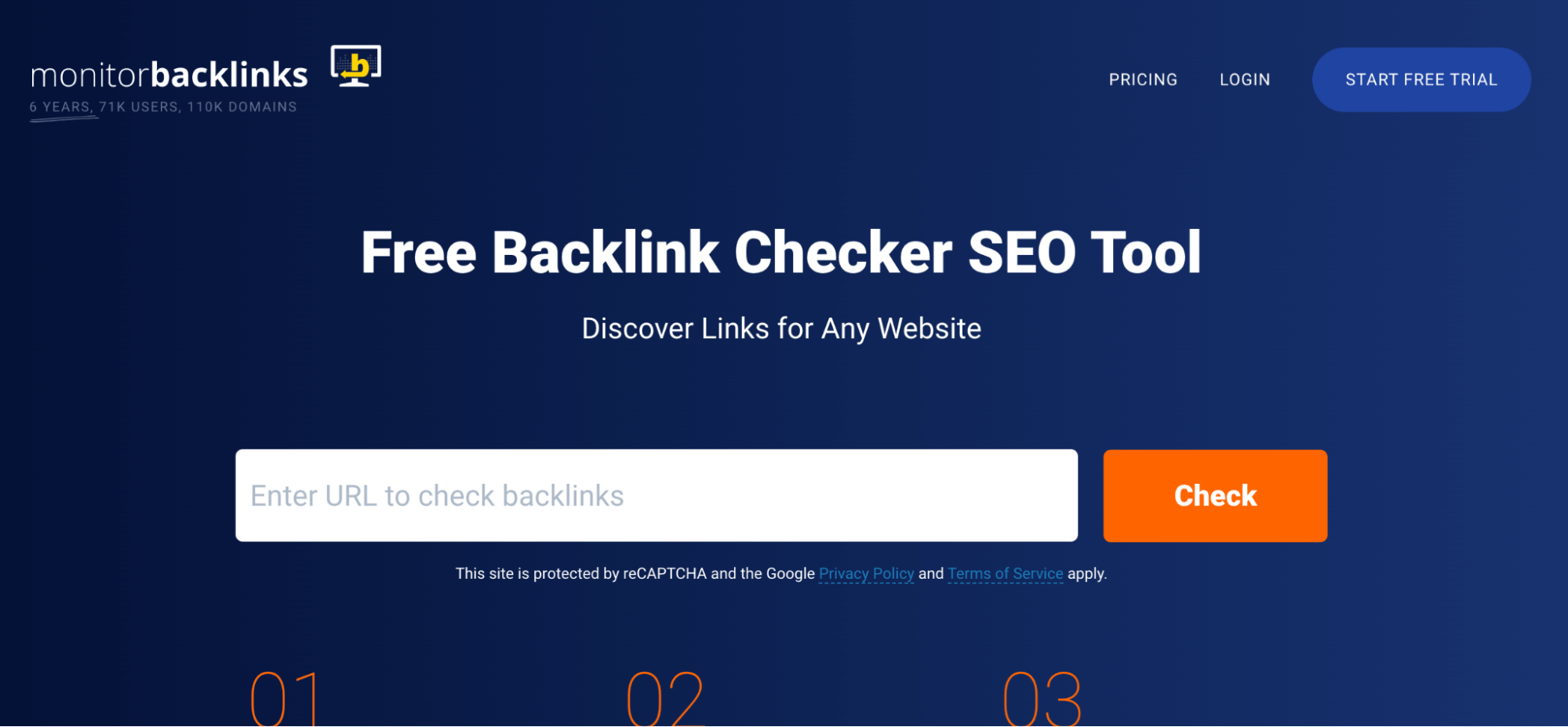
Free Backlink Checker SEO Tool allows you to enter your website URL and see which sites are linking to your site. In addition to tracking your own backlinks, you can also enter your competitor’s URL and see which sites are linking to their site. This allows you to build a database of potential backlink sources. If you want more advanced features, you will need to upgrade to a paid version.
Intended Use: Backlink Tracking.
Is it free? Free Backlink Checker SEO Tool is free to use, but advanced features start at $25 per month.
26. Help A Reporter Out (HARO)

HARO is a website that connects journalists with sources, and is a great place to build relationships with the press. This not only gives you exposure for your brand, but also provides you with backlinks to your website. Check out the requests and pitch your submissions to the ones that are relevant.
Intended Use: Building backlinks.
Is it free? HARO is free to use.
27. Qwoted

Qwoted is a free SEO tool that offers similar functionality to HARO. By creating a profile, you can be listed as an expert in the database and respond to reporters’ requests on topics related to your business or industry. Qwoted automatically connects you with reporters who find sources that match your profile, allowing you to develop relationships with the press and build backlinks.
Usage: Building backlinks
Is it free? You can create a professional account for free.
28. Help A B2B Writer

Help A B2B Writer is a tool that focuses specifically on B2B companies, unlike HARO and Qwoted, which cover a wide range of industries. Journalist requests are sent only to qualified sources, so you don’t have to filter out requests that aren’t relevant to your business. This is useful for building relationships with journalists and writers and getting backlinks for your website.
Usage: Building backlinks
Is it free? Help A B2B Writer is free to use.
29. Sonar

Sonar is a paid tool, but it also offers free features for Amazon SEO and ASIN research. This tool allows you to find suggested keywords related to your product, estimated search volume, and related products already on Amazon. This is useful for improving your Amazon search ranking or understanding your competition.
Usage: Amazon SEO
Is it free? Sonar is a paid tool (starting at $250/month), but this keyword research tool for Amazon is free to use.
30. Amazon Keyword Research By Helium 10
Amazon Keyword Research by Helium 10 is a keyword and ASIN-based SEO research tool. In addition to search volume, it also provides an estimate of the number of competitors, match types, frequency of related words, etc. This tool is useful for improving your Amazon search ranking.
Usage: Amazon SEO
Is it free? Helium 10's Amazon Keyword Research tool is free to use.
Drive more traffic to your website: Free SEO tools
There are a ton of paid software suites that offer everything from in-depth keyword research to backlink analysis to meet your SEO needs. However, the tools listed above can be quite useful for their price (or free price).
Nonetheless, there are certainly useful tools that we haven't covered. If you have any recommendations, please share them in the comments!
If you own a Shopify store, check out the SEO apps in the Shopify App Store to help you optimize your SEO.
Free SEO Tools FAQ
Are there any free SEO tools?
Yes, there are many free SEO tools. For example, Google Keyword Planner, WordStream’s free keyword research tool, and MozBar’s SEO Toolbar. Most comprehensive SEO software offers some free features or a limited-time free trial.
How can I do SEO for free?
You can use free SEO tools to plan and execute your SEO strategy. Tools like Google Keyword Planner, Ahrefs, and SEMRush offer the ability to find keywords, audit your site, and build backlinks for free.
What is the most accurate SEO tool?
A good SEO tool will give you accurate information about your keywords, SERP performance, and backlinks. Here are some of the most recommended tools:
- Moz
- Ahrefs
- SEMRush
- WordStream
- Ubersuggest
- Google Keyword Planner
- Yoast SEO