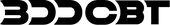8 free search engine optimization tools that help you find keywords in detail
Search Engine Optimization (SEO) is the process of researching core keywords that target customers are likely to search for, creating site content based on those keywords, and managing the site so that when actual target customers search for those keywords on a search engine, the site is exposed and leads to the site. So before you start optimization, you need to know what keywords customers are actually searching for, right?
Additionally, it would be helpful for benchmarking if you knew what keywords your competitors are using to create content and what titles and descriptions they are applying to their sites. In this post, we will look at SEO tools that can help with search engine optimization.
1. Keywords Everywhere
https://keywordseverywhere.com/
Keyword Everywhere is a tool that helps you check keyword search values wherever you are, as its name suggests. It shows keyword data entered on sites such as Google Search, Google Trends, eBay, Amazon, Bing, and Etsy. In particular, it is the best tool for finding the answer to "How many times will this keyword be searched in a month?" With Keyword Everywhere, you no longer need to open a new window for keyword analysis.



Keyword analysis of a specific site can be done by checking the product detail page rather than the main page to see more detailed keywords and check whether tags such as H1 and H2 are being used. If you use the Keyword Everywhere Chrome app, you can analyze keywords on the Chrome page you are using without accessing the site.
2. Ubersuggest
https://neilpatel.com/ubersuggest/
Ubersuggest suggests long-tail keywords based on Google keyword search data. When you click on a searched keyword, you can check the search result page ranking, which is a great help in identifying competitive long-tail keywords. Search keywords can be set in detail by country and language, and you can also get ideas for product names and blog post titles based on keyword data. The interface is very intuitive, so it is a tool that I also enjoy using.

3. MozBar
https://moz.com/products/pro/seo-toolbar
As introduced in the previous post (Shopify Search Engine Optimization Concept and Settings), Moz allows you to check SEO issues across the entire site, such as the site’s authority, page titles, and meta descriptions. Site Authority is an index that analyzes the site’s reputation and is a numerical index with a full score of 100, with Amazon scoring 100 and CNN scoring 94. You can also check backlinks through the Link Explorer menu. If you identify the backlinks of competing sites or benchmarking sites, you will be able to know where to focus your promotion and marketing. Moz also provides a Chrome app called Mozbar.


4. Soovle
Subl is a tool that can collect keywords from each search engine and analyze them at a glance, and is very effective for researching related keywords and long-tail keywords. Internet users will search for questions on Answer.com, product names or brand names on Amazon, and how-to-related keywords on YouTube, according to each search engine. Subl shows related keywords in one place without having to search for them in each search engine.Search engine keywords provided by Subl provide data from Google, Amazon, Yahoo, Ask, eBay, Wikipedia, YouTube, Answers.com, etc., and this also includes Naver in Korea.

The advantage of Subl is that you can check keywords at a glance, as I mentioned. You can use this to find differences from each search engine and discover long-tail keywords. For example, in the case of YouTube, you can get derived keyword ideas such as Unboxing, Review, and Haul after the keyword you searched (product name). Clicking on a keyword will take you to the search results page of that search engine.
5. Screaming Frog
https://www.screamingfrog.co.uk/seo-spider/
Before benchmarking, you should analyze your own site. Screaming Program is a PC-based program that you can download and use on your computer. It provides technical data such as internal links, external links, 404 page check, meta description, alt tags, image optimization, and mobile optimization. Of course, you can also analyze the on-site SEO of competing sites or benchmarking sites. The free version can diagnose up to 500 pages per domain.

6. Answer the Public


For example, you can use the preposition for to infer "for what purpose" the keyword was searched, allowing you to understand customer needs more clearly. When you click the Data menu, it is categorized by section as shown in the screen above.
7. SEO Review Tool (Backlink Tool)
https://www.seoreviewtools.com/valuable-backlinks-checker/
The SEO Review Tool provides some of the functions of the search engine optimization tools mentioned above in a hub format.
8. Google Search Console
https://search.google.com/search-console/about
_
If you use the tools introduced above to conduct internal and external keyword analysis, competitor site backlink analysis, and technical SEO analysis, you will receive great help in optimizing your site.