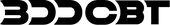Sitemaps for SEO: How to Manage Your Sitemap

In the ever-changing world of search engine optimization, simple tweaks can make a big difference. Sitemaps are a great example. This simple yet effective tool is a great way to increase your site’s visibility with little effort and high results.
Learn what a sitemap is, why it’s important, and how you can use it to help search engines find and index your content, no matter how big or small your site is.
What is a sitemap?
A sitemap is a page that lists links to all the URLs on your website. It also provides additional information about those links, such as how often they are updated, how important they are to search engines, etc. Sitemaps are primarily intended for search engine crawlers (automatic programs that systematically index web content for search engines), but they can also be a useful reference for webmasters.
Why is a sitemap important?
Sitemaps help search engines find your website’s content quickly and easily so that they can display it on relevant search engine results pages (SERPs). This is important because unindexed content cannot be found on SERPs. Ranking high on SERPs can provide cost-effective organic traffic to your website.
Sitemaps aren't the only way search engines can discover your content. Search engines crawl external links between websites and internal links within your site. However, sitemaps make this process much more efficient and help you expose content that would otherwise be difficult to find through internal links.
This is similar to a store map in a shopping mall. Of course, you can go to every store, but it takes time and you will likely miss many stores. On the other hand, a store map provides a list of all stores that you can easily see at a glance.
What are the different types of sitemaps?
- Image Sitemap
- Video Sitemap
- News Sitemap
- Mobile Sitemap
Image Sitemap
An image sitemap lists the URLs of images on your website, which helps search engines crawl and index your images and reflect them in image search results. A comprehensive image index is especially useful in industries that rely heavily on visual searches, such as fashion, beauty, and home decor.
A properly structured image sitemap should list the URLs of your pages first, and include the URLs of all the images on each page within image:image tags.
Video Sitemap
A video sitemap is similar to an image sitemap, but lists videos instead of images. A video sitemap can only list videos hosted on your website, and cannot list videos from third-party sources (e.g. videos uploaded to YouTube and then embedded on your site).
A properly structured video sitemap should list the URLs of your pages first, and include the URLs for all the videos on each page within the video:video tag. It may also include additional information about the video, such as its title, description, length, number of views, and publication date.
News Sitemap
A news sitemap lists news articles that publishers want to submit to Google News. This helps search engines crawl and index newsworthy content more quickly for people looking for up-to-date information.
News sitemaps also include additional publisher-specific information, such as publication name, date, and title.
Mobile Sitemap
A mobile sitemap contains links to the mobile version of your website's content. This can be useful if you have separate desktop and mobile versions of your site, but Google strongly discourages this setup . If your website is designed responsively and works well for mobile users, a mobile sitemap is redundant and can confuse Google's crawler.
HTML Sitemap vs. XML Sitemap
There are two formats for website sitemaps: HTML sitemaps and XML sitemaps.
What is an HTML Sitemap?
An HTML sitemap is a page that contains links to all the content on a website. It is called an HTML sitemap because it is provided through the HTML (Hypertext Markup Language) content of the pages.
HTML sitemaps, like the HTML sitemap for the LOLA ecommerce store below, are designed to help users find content. HTML sitemaps do not help with SEO and should not be used as a replacement for XML sitemaps.
What is an XML Sitemap?
An XML sitemap is a file created on your website using a code format called XML (Extensible Markup Language). This type of sitemap is designed for search engine crawlers rather than users. As you can see in the screenshot of Shopify’s own XML sitemap below, this file only contains the sitemap code and no branding or user-friendly content.
An XML sitemap can contain additional information about each URL, for example:
- Last Modified : The <lastmod> tag records the date the URL was last modified. It must be in the format YYYY-MM-DD.
- Change Frequency : The <changefreq> tag tells search engines how often a page is updated. The value must be one of the following: hourly, daily, weekly, monthly, yearly, always, or never.
- Priority : The <priority> tag tells search engines how important each page is, with 1 being the highest and 0 being the lowest. If no value is provided, the default is assumed to be 0.5.
Should I use an HTML or XML sitemap for my website?
All websites should use an XML sitemap so that search engines can crawl and index your content. You can also use an HTML sitemap to help users, but this format has no SEO benefits and users are less likely to use a sitemap on a modern website. For SEO purposes, you should never use an HTML sitemap instead of an XML sitemap.
How many sitemaps should my website have?
You hear the term "sitemap" a lot, but most sites actually have multiple sitemaps. These can be sitemaps for different types of content, as mentioned above, or they can be grouped by section of your site (e.g. a sitemap for your blog, a sitemap for your product pages, etc.).
If you have multiple sitemaps, you need to create a sitemap index file. This is basically a sitemap for your sitemaps. Instead of linking to individual URLs, you link to each specific sitemap file.
Tips for creating a sitemap
- Submitting your sitemap to search engines
- List only relevant URLs
- Include relevant information
- Organize your sitemap into groups
Here are some tips to keep in mind when creating a sitemap for your website.
Submitting your sitemap to search engines
Submit your sitemap to Google and Bing. Web crawlers can find your sitemap even if you don’t submit it, but it’s a good idea to make it as easy as possible for them to crawl it regularly. For Google, you submit through your Google Search Console account , and for Bing, you submit through your Bing Webmaster Tools account .
When submitting a sitemap, you must also submit the URL of the sitemap index and the URL of each individual sitemap.
List only relevant URLs
Your sitemap does not need to include every page on your website. It should only include pages that you want search engines to index. So you can exclude your privacy policy, password-protected pages, post-purchase pages, and other pages that you do not want search engines to crawl or display in SERPs.
Also, your sitemap should not contain external links, and should only contain pages within your site. Each XML sitemap file should be less than 50MB in size and contain less than 50,000 URLs. If your site is larger, create multiple sitemap files and a sitemap index file.
Include relevant information
A good sitemap links to the important pages on your site, but a great sitemap includes as much additional information about those pages as possible, including the last modified date, how often they are updated, image tags, etc. The more information you can provide, the better the search engines will understand how to treat your content and how often to crawl it.
Organizing sitemaps into groups
Structure your sitemap logically and hierarchically to group similar types of content, such as product pages, blog posts, and service pages. This makes it easier for search engines like Google and Bing to crawl and index your content.
Sitemap FAQ
How do I create a sitemap?
Many popular content management systems (CMS), such as Shopify, automatically generate a sitemap for your website. You can usually find this in your site or SEO settings. You can also learn how to create a sitemap yourself or use a sitemap generator.
What is the most commonly used format for sitemaps?
XML and HTML are the most commonly used sitemap formats. However, HTML sitemaps are not as popular as they once were and are no longer helpful for SEO.
How do I submit my sitemap to Google?
To submit a sitemap to Google , simply check the Google Search Console property for your website , navigate to the "Sitemaps" section, and submit the link. If you have multiple sitemaps, you will need to submit each individual sitemap as well as the URL for the sitemap index file.