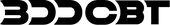Enjoy the advantages and benefits of overseas sales (2) - Export declaration
Is export declaration cumbersome?
Currently, most e-commerce companies receive VAT refunds based on sales data such as parcel receipts and PayPal statements, but many do not file export declarations due to ignorance of the process or the prejudice that it is cumbersome. In such cases, even though they are actual export companies, they are not able to receive the benefits of being an export company. Our own investigation results showed that there were many cases where export declarations were not filed due to the following reasons.
- Because export declaration is cumbersome or because people around me say it is cumbersome
- Because I don't know the export declaration system or there is no guide
- I tried to file an export declaration through Unipass, but gave up because of the unfamiliar terms.
For these reasons, the government recently created the Goglobal service to activate e-commerce export declarations, but we have seen many cases where it has not been started due to the lack of actual use cases. In this post, we will learn about the actual export declaration process through the Goglobal e-commerce export declaration.
Export declaration benefits
Korea has supported various export promotion policies for export companies since the 1970s, and recently, it has gradually increased the benefits for export companies through e-commerce. Currently, export companies can receive various benefits as follows.
- VAT refund and early refund application possible with small business rate
- Duty Refund (for manufacturers)
- Government-level export incentives and low-interest loan benefits
- When applying for government export support programs such as export capacity enhancement project and global small and medium-sized enterprise fostering project, additional points are applied.
- When a product declared for export is re-imported to Korea due to a customer return, it is treated as a returned product and is therefore exempt from customs duties.
- Export Tower Award provided by the Trade Association (when exporting more than 1 million dollars per year)
Goglobal and Unipass
Export declarations by e-commerce companies have been difficult to use Unipass , an electronic declaration system for exporters, due to the special nature of exporting a large variety of products and small quantities. Therefore, in 2016, Korea Trade Information and Communication Network (KTNET) launched the Go Global site, an export declaration system for e-commerce companies. The Go Global service is an export declaration system created for e-commerce companies, and in addition to export declarations, it also provides services such as issuing purchase confirmations, requesting delivery through system linkage with delivery companies, export performance details, and export payment settlement services.

▲ Korea Customs Service Electronic Customs Clearance System (Unipass). A system that was not suitable for use by e-commerce companies.

▲ KTNET’s export declaration service for e-commerce businesses
Link to article on simplification of e-commerce export reporting
E-commerce Simplified Export Declaration System to be Implemented from July 30th
"No more visits to customs" Korea Customs Service to fully implement electronic submission of export documents
Customs Service Reforms Export Declaration System to Promote Direct Exports
E-commerce Overseas Sales `Export Declaration` to be Automated
KTNET Opens E-Commerce Export Declaration Support Service
The core of Goglobal's service is to simplify the export declaration process by understanding the business model of e-commerce companies, and now, anyone can easily declare exports.
Precautions when filing an e-commerce export declaration
When filing an export declaration through Goglobal, only products with a value of 2 million won or less (FOB basis) can be declared. If the product is worth more than 2 million won or the shipment is worth more than 2 million won, a formal export declaration through the existing Unipass is required.
- Exclusions from simple e-commerce export declaration
① Export goods according to Article 226 of the Customs Act and Article 3 of the [Notice on Designation of Goods and Methods of Verification by the Customs Director pursuant to Article 226 of the Customs Act]
② Goods that are re-exported because they differ from the contract terms or goods that are exported after being imported and cleared with conditions for re-export
Goods declared for export must be loaded onto an aircraft (ship) within 30 days of the acceptance of the export declaration, and a late fee will be imposed if this is not done. In other words, actual shipment must be made within 30 days of the export declaration. Since there is no such thing as a post-declaration for export declarations, the product must be shipped overseas after the declaration. The export declaration is completed when the export declaration (Go Global) + shipment performance (post office, special delivery company) are completed.
Preparation for export declaration
Here's what businesses need to prepare for export declarations.
- Individual or corporate business registration certificate (simple business operators cannot file export declarations)
- Public certificate (bank issued certificate can be used)
- Apply for a customs clearance number in Unipass, register as a user (register as a member and then register a public certificate), and create a reporter code (when registering as a member)
- Sign up for Goglobal membership and enter basic information
1. Application for a customs clearance code
In order to use the Unipass site smoothly, you must use Internet Explorer. In order to declare exports, you must first apply for a customs clearance code (not a personal customs clearance code for direct purchase). A customs clearance code can be issued without registering as a Unipass member, and can be applied for during the user registration process. 
▲ Unipass customs clearance unique number application screen 1

▲ Unipass customs clearance unique number application screen 2
2. Apply for Unipass membership and reporter code
If you have applied for a customs clearance number, register as a Unipass user (sign up). If this is your first time registering, select the company and representative.

▲ Unipass registration: Select company and representative

▲ Unipass registration: Enter company information

▲ Unipass registration: Company type - Select trading company as the main user

▲ Join Unipass: Check the checkbox as shown in the image
3. Register as a Goglobal member and enter basic information
When signing up for Goglobal membership, sign up as a seller (declarant) and enter basic information (default values for declaration form). Enter the customs clearance code and declaration code created in Unipass in the declaration default values. You can enter other optional information according to your company's situation.

▲ Enter basic information on Goglobal
- Location of goods: The actual location of the product to be shipped
- Port of loading: Select the shipping company's port of loading or airport. If you are sending via EMS or K-Packet, select Incheon Airport International Postal Customs.
- Payment method code: E-commerce companies select “post or simultaneous remittance method” to send after payment is completed
- If you enter your customer number and contract approval number in EMS information management, you can request a performance report from the post office after export declaration.
Export declaration procedures
If you have completed your membership registration with Go Global, you are ready to file an export declaration. Now, let’s learn about the actual export declaration process. First, log in to Go Global and click Export Declaration > Upload Export Declaration > Download Standard Excel Form > to download the Excel file.

▲ Create an Excel file based on actual sales details.

▲ Actual input data
- Order Number: Enter the order number provided by eBay, Amazon, Shopify, etc.
- Product Name: Enter the product name
- HS Code: Available for verification at the Trade Statistics Promotion Agency HS Product Classification Verification Service (available in Korean)
- HS Navigation Service
The above information is provided by default in overseas marketplaces and can be entered without any modification.
If you have filled out the Excel form, click the "Upload Excel" button to upload the file. Next, click the Export Declaration > Export Declaration menu, check the uploaded information, and click "Submit." The status will change to Repaired within 30 seconds to 5 minutes, and the export declaration process through Goglobal will be completed. 
▲ Export declaration sent through Goglobal completed, repair screen 1

▲ Export declaration sent through Goglobal completed, repair screen 2
As mentioned above, export declaration is composed of export declaration + shipment (export performance), and after export declaration, actual shipment processing is done through the post office or special delivery company to complete the actual export declaration. For example, if you use EMS or K-Packet, you can enter the export declaration number issued by Goglobal when entering data into the post office system. The post office will use this data to send information to the customs office that shipment has been processed. 
▲ Post Office Export Performance Registration Excel Form Menu
Issuance of export declaration certificate
Once the export declaration is completed, you can receive an export declaration certificate. To issue it, log in to Unipass and click on Certificate Issuance > Export Declaration Certificate. 
▲ Print export declaration certificate from Unipass
FAQs about export declarations
Q: Export Declaration> After submission, the customer requested cancellation and I want to cancel or correct the export declaration. What should I do?
A: You cannot request immediate deletion of items declared for export (transferred to customs, received) from the Goglobal system. In the uploaded (registered export declaration) details, click on the export declaration number for the relevant item, click on the Cancel/Correction button at the top, write the cancellation reason, and send it. Then, fax the export declaration correction application form that can be printed from Goglobal and the export declaration cancellation request reason form (free format) to the customs office in charge to complete the cancellation.
Q: When uploading Excel in Goglobal, there are errors classified by number in the "Export Declaration Upload" menu. How do I delete these errors?
A: It is currently not possible to delete it from the menu as it has been applied as a checkpoint within the Goglobal system to improve service.
Q: Where and how can I obtain export declaration data for tax processing?
A: You can download Excel files by repair period from the Goglobal site > Export Status Information > Export Performance Details.
Q: Where can I get a certificate of export performance?
A: Export performance certificates, which are usually required for government projects, can be issued through trade associations and the Korea Trade Statistics Promotion Agency . If you are a member of a trade association (paid), you can print them out on the trade association website, and if you are not a member, you can visit the website in person to receive them. At the Korea Trade Statistics Promotion Agency, you can print them out after signing up for a free membership.
Q: How can I receive the export tower provided by the trade association?
A: You can apply for exports declared during the current year period (201X.7.1~201X.6.30), and if your exports exceed 1 million dollars, you can receive the Export Tower after applying to the Trade Association. The application period will be announced on the Trade Day Awards page of the Trade Association website.
_
Goglobal operates Korea Trade Information and Communication (KTNET), a company 100% invested by the Trade Association, and is currently preparing export payment and foreign currency settlement services for exporters in cooperation with World First and KEB Hana Bank, which are currently providing overseas e-commerce-related receipt account services. Once officially launched, the benefits of using funds for export declaration companies are expected to increase further. If you are an e-commerce company targeting overseas, please make sure to file an export declaration and take advantage of the benefits.