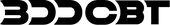Ecommerce UX Audit: How to Make Your Website User-Friendly

Website UX/UI can be modified by various factors such as trends, customer behavior patterns, etc. The most important thing here is that if there is a design or function that harms the customer's usability in terms of customer usage experience, it can have a big impact on sales just by modifying it. This article explains in detail how to conduct a user usability evaluation.
What is UX Monitoring?
UX(User Experience) Monitoring is a systematic testing method to evaluate the usability, accessibility, and overall user satisfaction of a digital product or service. UX The goal of monitoring is to analyze various user interface elements, such as a website, online store, application or digital interface, to identify strengths and areas for improvement.
General UX Monitoring is similar to heuristic evaluation, comparing actual user experiences to established usability principles. UX Monitoring addresses key customer experience elements such as:
- Usability. Usability testing evaluates the ease of use and functionality of an interface. The usability of a site includes navigation, intuitiveness, and overall user flow.
- Accessibility. Accessibility means inclusiveness, designed to be usable by everyone, including people with disabilities, and must comply with accessibility standards such as the Americans with Disabilities Act (ADA).
- Visual Design. This UX analysis element covers elements including the aesthetics, consistency, and visual hierarchy of the interface. This includes typography, color schemes, and layout.
- Content. User Experience Monitoring evaluates the quality, relevance, and clarity of your content to ensure it meets your users' needs and expectations.
- Performance. Thorough UX. Monitoring checks the speed, responsiveness, and technical performance of your interface across a variety of devices and platforms.
Ecommerce UX When conducting monitoring , look at the key elements that affect customer satisfaction on your online store. These include website navigation, search box and search results pages, product images, product details, online shopping carts, and checkout pages, all of which help users purchase products or services on your ecommerce website.
UX Benefits of monitoring
- Improved user experience
- Increased conversion rate
- Improved user satisfaction and loyalty
- Identify technical issues
- Optimized mobile experience
- Data driven decision making
- Competitive advantage over similar sites
UX Monitoring offers significant benefits to your ecommerce business. It improves user satisfaction, increases conversion rates, and drives overall business success. Here are some of the key benefits:
Providing an improved user experience
Usability Monitoring helps you identify weaknesses and friction points in your ecommerce website or app. By addressing usability issues, you can provide a seamless user experience.
Increase conversion rate
Optimizing your site’s UX based on your monitoring results can increase conversion rates. When users encounter UX issues, they become frustrated, which can lead to shopping cart abandonment and loss of business.
By streamlining the shopping journey, streamlining the checkout flow, making navigation easier, and improving product discovery, ecommerce websites can increase satisfaction, reduce barriers to purchase, and increase conversions.
Increased user satisfaction and loyalty
When users can easily find, search, and purchase products, they build trust in your business. A positive experience can lead to more sales and repeat purchases, which can lead to positive word-of-mouth and long-term brand loyalty.
Identify technical issues
UX Monitoring reports consider not only the visible aspects of your ecommerce site, but also its technical performance. Monitoring can help you discover factors that may be impeding user interaction, such as loading time issues, broken links, and device-specific issues.
Optimized mobile experience
As mobile devices become increasingly important in online shopping, it is important to provide a seamless experience even on small screens. UX experts can pinpoint exactly where the mobile version of a site falls short on different devices. This allows them to optimize the site or app for different screen sizes and features, giving mobile users the same user-friendly experience as desktop visitors.
Data driven decision making
UX Monitoring services investigate user behavior through analytics reviews and user feedback analysis. These valuable insights enable data-driven decision making, connecting user interface (UI) and user experience (UX) to business goals.
Competitive advantage over similar sites
By continuously improving your UX based on heuristic analysis, you can differentiate yourself from your competitors, attract new customers, and provide a consistent and enjoyable shopping experience without usability issues that keeps users from leaving your site.
UX How to perform monitoring
- Defining goals and scope
- Information and data collection
- Evaluation by comparison with heuristics or standards
- Documenting Results
- Provide actionable recommendations
UX if you have enough budget You can hire experts to monitor your business , such as international companies like Deloitte or small UX companies. You can choose a monitoring specialist. If you are on a tight budget, you can do it yourself by following this 5-step process: You can perform monitoring :
1. Defining goals and scope
Start by setting clear goals for your monitoring . Define what specific aspects of the user experience you want to evaluate or improve, such as usability, accessibility, or performance evaluation. Determine the scope of your monitoring . Then, consider navigation, checkout flow, mobile-friendly layout, etc. Identify key features to monitor .
2. Information and data collection
Collect all the data related to the user experience. This includes analytics, user feedback, usability reports, etc. Analyze quantitative data such as website traffic, bounce rates, and conversion rates, as well as qualitative data from user interviews, surveys, and support interactions. Use this data to identify problems users have when interacting with your site.
3. Evaluation by comparison with heuristics or standards
Use established usability principles or heuristics (e.g. Nielsen’s 10 Usability Heuristics ) as an evaluation framework. Then, evaluate each interface element, navigation flow, visual design, content, interaction, etc. on your site according to the selected heuristic. Please monitor .
4. Documenting Results
Document any issues or areas for improvement that you identify. Prioritize and highlight issues that significantly impact usability, accessibility, and overall user satisfaction.
5. Provide actionable recommendations
Create a detailed report with actionable recommendations based on your findings. Engage relevant stakeholders such as designers, developers, and product managers. Develop an action plan to address usability issues discovered during monitoring .
UX Tips for performing monitoring
- Use analysis tools
- Perform competitive analysis
- Product Page Optimization
- Review information architecture and UI design
- Focus on your customer accounts
- Integrating user feedback
Leveraging data-driven insights to deliver valuable UX You can do some monitoring . Here are some tips:
Use analysis tools
Use analytics tools like Google Analytics to gain insight into user behavior and search engine visibility. Focus on metrics related to search behavior, product page visits, and purchase funnels. For example, an ecommerce perfume company may run a Google Analytics report and find that most of the traffic to a particular perfume product page comes from the search query “best vanilla scent.”
Perform competitive analysis
Compare your site to your competitors by conducting a competitive analysis. Evaluate their product detail pages, user interface design, search result performance, and information architecture (including content organization, navigation design, and search functionality) to identify best practices and areas for improvement.
Product Page Optimization
Evaluate your product pages thoroughly. Include detailed descriptions, high-quality images, product pricing information, inventory quantities, and shipping options. Make it easy to make a purchase decision by including clear and compelling calls to action (CTA) on your product pages.
Review information architecture and UI design
Evaluate your site’s information architecture to ensure it’s easy to navigate. Optimize your menu structure and provide a clear path for users to easily find products. Also, maintain a consistent UI design across all product pages, including layout, fonts, and color schemes. These elements help establish your brand identity to potential customers.
Focus on your customer accounts
Review the ease of use and functionality of your customer account area. Simplify the account creation and login process, and provide clear options for managing orders, managing addresses, and managing preferences. Robust customer account features can help convert one-time visitors into repeat customers.
Integrating user feedback
Gain direct insights from your users by incorporating user feedback mechanisms such as customer reviews, ratings, and surveys. Use this feedback to identify issues and opportunities to improve the user experience.
Ecommerce UX Monitoring FAQs
UX How often should monitoring be performed?
UX at least once a year, or whenever there are significant changes to your website or app Consider conducting monitoring , as this will help facilitate continuous improvement of your user experience.
UX What are the limitations of monitoring ?
UX Monitoring can overlook subtle user behaviors or changing needs that could be better captured through real-time user testing. Monitoring may not adequately account for the subjective nature of user experience.
UX What should monitoring include?
Comprehensive UX Monitoring should include an evaluation of usability, accessibility, and visual design elements. It should provide a detailed overview of interface components such as navigation, content clarity, and interactive features, and include expert analysis to identify usability issues and recommend improvements for a user-centered experience.