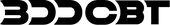Ecommerce Email Marketing Template Guide: How to Create Professional Email Templates

Are you struggling with managing your business emails? For business owners, email writing is a key part of business relationships, regardless of the size of your team, and is one of the best ways to build your customer base. In this article, we will teach you how to write effective business emails with best practices for email formatting and a few email templates and examples.
How to format a business email
- Title line
- greetings
- Email body
- Conclusions and Call to Action
- Closing remarks
The basic business email format is essentially simple. Each sentence builds anticipation for what will follow, making the email clear, concise, and easy to respond to. Here is the most common layout for a formal email format:
1. Title line
There are two approaches to subject lines. In some cases, a catchy subject line can make your message stand out (especially useful for marketing emails). However, for most business emails, a relatively generic subject line can get the point across more quickly.
A good middle ground is a short, personalized subject line that grabs the recipient’s attention. It doesn’t have to be too clever, but it should grab the recipient’s attention and address the issue, ask a question, or directly address the purpose of the email. The recipient should have a reason to open the email and know what to expect. When writing business email subject lines, try to keep them to 10 words or less (this will ensure that the subject line fits into mobile inboxes). Avoid all capital letters and exclamation marks to avoid triggering spam filters.
2. greetings
When writing the beginning of an email, consider a simple greeting. “Hi” or “Hello” is usually a better choice than “Hey.” The latter can seem too casual. “Greetings” also works well in more formal settings. If you don’t know the recipient’s name, it’s okay to start with their title if you know it. For example, “Dear Wholesale Manager” helps ensure that the message gets to the right person.
If you have never met the recipient before, add a brief introduction after the greeting to let them know who you are and why you are contacting them. Did you hear a great presentation they gave at a conference? Do you have any questions about their product catalog? Mention that at this moment.
3. Email body
A well-formatted email body is considerate of the recipient's time and tries to be as concise and clear as possible. Instead of one long paragraph, use two or three short paragraphs to briefly state the main points and include only the minimum context necessary for the purpose of the email.
When writing a response message, check the tone and style of the original email. This can be a good indicator of what language they consider appropriate. Mirroring the tone of the sender is a quick way to build a good rapport.
4. Conclusions and Call to Action
This is your opportunity to clarify the next step or information you want to know. If you have a specific request, make it clear that you want to take action. This can be a soft request (“I’m looking forward to learning more about your services”) or a more direct request (“Please let me know when I can call you back”).
5. Closing remarks
The closing salutation of a professional email gives legitimacy to the email. A well-written email signature can convey as much important information as the email itself. A professional email signature includes:
- Closing remarks such as “Best regards,” “Sincerely,” “Cheers,” or a simple “Thanks.”
- Full name
- Title and company name
- Contact information such as phone number or social media handles
For your convenience, you can automate your email signature and add useful hyperlinks, such as to your company website.
Example of a business email format
Here's an example to model your writing on when composing a professional email:
Hi [Name],
This is [Your Name] from [Company]; I had a chance to catch your talk on [subject] last week and found it inspiring!
I'm putting together a panel for an upcoming event at [details]. Would you be interested in participating?
Can we schedule a call so I can fill you in?
Best regards,
[Your name]
[Job title, company name]
[Phone number]
Types of Business Emails
Professional emails vary: each is written in a complex context of diverse needs. Do you need to communicate with employees or your own boss? With a client or a potential partner? With thousands of strangers or just one person? Send a compliment. Are you a business owner or a complainant? Here are some examples of different types of professional emails you might write:
Cold Email
Cold emails provide an opportunity to build a connection with someone you haven’t met before. The stakes tend to be high in this format, so brevity is a huge advantage. If you were introduced to the recipient through a mutual connection, be sure to include that in your introduction. This will increase the value of the email in the recipient’s mind, and make them more likely to respond quickly. Since cold emails are conversation starters, a call to action (CTA) is especially important. Be clear about what you want to happen next.
Follow up email
A follow-up email can be a summary of a face-to-face conversation or a reminder of an upcoming deadline. You might send a follow-up email in response to a job posting or to thank someone for an opportunity. (Thank-you emails may feel unnecessary, but they actually leave a positive impression.) In the body of the email, add a brief summary of the last relevant interaction to help the recipient understand what’s going on. Bullets can be a useful format choice to capture important action items clearly and concisely. If you’re asking for something from the recipient, include a clear call to action.
Marketing Emails
The world of email marketing includes everything from brand storytelling (related reading material, product highlights, mission-driven newsletters) to purely promotional emails (sales, holiday discounts, customer loyalty programs). Marketing emails can be written broadly or in a targeted manner, depending on the subject matter and the overall format of your brand. Are you announcing a new product line in a promotional email? Are you writing a heartfelt letter from your founder? The tone may vary, but some best practices remain the same: short paragraphs, clear language, and a clear call to action. When designing image-heavy marketing emails, use a single-column, mobile-responsive template.
Best Practices for Writing Professional Emails
- Understand your audience
- Write your first draft in conversational style, then edit it.
- Write an email body that's quick and easy to read
- Double check your grammar and spelling
Once you’re comfortable with the flow of proper email formatting, it’s time to polish up your content. Here are some best practices:
Understand your audience
In written communication, the tone of the writer is everything. Ultimately, the style you choose will depend on your recipient. A good rule of thumb: If you are cold emailing a stranger or someone in authority, it is better to use a formal tone. If you are emailing a personal connection or colleague, an informal tone may be more appropriate.
Write your first draft in conversational style, then edit it.
If you try to write your email in a professional tone from the beginning, it can read awkwardly and stiffly. It may be easier to let your thoughts flow naturally, as if you were writing to a friend. After you have written your first draft, rework any sections that feel too casual. The final result will be natural, but still professional.
Write an email body that's quick and easy to read
Add bold text, paragraph breaks, and bullets to the body of your email to emphasize the most important parts of your message. Use standard fonts and avoid unnecessary visual elements.
Double check your grammar and spelling
A final proofreading for spelling errors and typos can help you avoid the embarrassment of a follow-up revised email. In business emails, it is considered good etiquette to avoid overly casual punctuation, such as exclamation marks or emoticons.
Email Format FAQ
What is the correct format for an email?
A proper email format includes a subject line, a greeting, an email body, a conclusion, and a signature in the form of an email signature.
Should I use a formal signature in my business emails?
Using a formal email signature in your business emails adds professionalism. Including your full name, title, company name, and contact information in your signature gives recipients all the information they need to follow up and lets them know you have a legitimate reason for contacting them.
How can I check if my official email is mobile friendly?
There are several ways to ensure that your formal email is mobile-friendly. One is to use a standard 11-point or 12-point font. Another way to make your formal email format mobile-friendly is to break up long paragraphs into shorter ones. Using bullets or numbered sections makes it easier to scan.