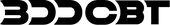Google Shopping, where you can advertise your products on the global Google network
Google Shopping is the world's largest PPC (Pay per Click) advertising platform. In the marketing industry, it is a product listing advertisement called PLA (Product Listing Ads). It can be understood as similar to Naver Knowledge Shopping, which is familiar to Koreans. Just as marketplaces (open markets) such as Auction, Gmarket, 11th Street, SSG.COM, and Soho companies are located in Knowledge Shopping, global distributors such as Nordstrom, Sears, Sephora, Overstock.com, and numerous retailers are located in Google Shopping. There is. eBay is also available on Google Shopping, so if you are selling a product on eBay, you can see that the product is also exposed on Google Shopping.
At the end of 2018, Google finally announced that it would launch Google Shopping service in Korea. This refers to Google Shopping targeting Korea, and it was possible to open Google Shopping stores targeting overseas even before Korean service. Google Shopping usually has campaigns targeting one country, so if you want to check Google Shopping campaigns targeting the US directly on the web, you must use a VPN program that allows access to US IPs. If you connect with a US IP, you can check Google Shopping ads currently running in the US and identify competitors.

Preparing to enter Google Shopping
Sign up and set up Google Merchant Center



Create and submit your shopping feed
13 components of a shopping feed
- Product Title: Avoid repeating keywords, and the title should not be written in all capital letters.
- Product Description: Must consist of text (required). Descriptions consisting of only Korean-style image files cannot be registered.
- Google Product Category (Google Shopping Category): Requires matching shopping mall products with categories determined by Google
- Product Type: Product type (category subclass)
- Product Image: Product image link URL
- Price: Selling price
- Brand: Brand name, if it is a self-produced product such as handmade, write the own brand name.
- Apparel Categories: If you sell clothing, you must enter additional information such as Gender, Age Group, Size, and Color.
- MPN & GTIN: Can be replaced with SKU by entering the manufacturing number
- GTIN: UPC, EAN, etc. enter barcode
- Sales Tax: When creating a feed targeting the United States, tax information must be entered in the Merchant Center.
- Shipping: Target country shipping settings
- Other Required Information: Availability, Condition settings
- Custom Labels: Additional options depending on the seller’s needs (not related to Google Shopping exposure)
More detailed feed-related information can be found on the Google Merchant Help page.
Create a shopping feed through the Shopping Feeder app

Once you finish installing the app in Shopify, select Google Shopping for the country you want to target in Feed Management > Channel Management. After selection, match the product with the Google Shopping category and the feed will be created. When linked to the app, Shopping Feeder imports all products registered in Shopify, so you can easily create a feed.

When you click the link icon in the Option menu, the Channel Feed URL appears. This URL is the feed file URL provided by the shopping feeder app. Copy the address and paste it into the Products > Feeds > Scheduled fetch > File URL menu of your Google merchant account.


▲ Paste the feed address created in the shopping feeder app into the File URL.
 ▲ Shopping feed registration completion screen
▲ Shopping feed registration completion screenAfter registering the feed, Google will review the feed and disapprove any products that do not meet the policy. For disapproved products, please revise them according to the relevant content and resubmit. Reviews usually take about 3 days, but can take 2 weeks or more for US-targeted feeds.
Google AdWords Settings
To sign up, sign up for AdWords with your Google account, then select the spanner icon in the upper right corner and click on the connected account. The linked account is a menu that shows web and app services that can be linked with the Google AdWords system. Click on the Google Merchant “Google Seller Center” to link the merchant and AdWords accounts. After linking, the merchant account’s feed will be automatically recognized. To set up a Google Shopping ad, create a Google ad campaign by selecting Campaigns > Click the blue + icon > New Campaign > Sales > Shopping. After selecting a shopping ad, select the target country in the “Select a country where the product is sold” field.

Google Shopping multi-country target setting
For more information about the Google Shopping landing page, please refer to the link below.
Google Shopping landing page requirements information link
Links to submit feeds to multiple countries
FAQs about Google Shopping
A: Yes you can. Google Shopping provides its own currency conversion function. When registering a feed at the merchant center, select USD, the basic currency of the shopping mall, and then select the target country, such as the UK or Australia. At this time, you can also set the shipping setting to USD, which is the shopping mall's default currency.
Q: What is the average purchase conversion rate for Google Shopping?
A: The industry average e-commerce purchase call rate is 1% for domestic shopping malls and 2-3% for overseas shopping malls. Since Google Shopping is an image-based product listing advertisement, it typically receives 2-3% higher clicks than GDN or keyword advertisements.
Q: What is the function of Automatic item updates, the management menu at the top right of the Merchant Center page?
A: When creating a merchant, Price and Availability are enabled by default. This means that Google automatically crawls the price and inventory status (in stock, out of stock) when you submit a product feed.
_
The biggest concern for those who are running an overseas shopping mall for the first time is promotion and marketing. Google Shopping is an advertisement with a high click-through rate because listings are shown to people who search for product or brand names in the Google search bar. If you are targeting overseas, start running Google Shopping ads right now.