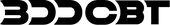How to Use 3D Rendering for E-Commerce Brands
3D product rendering is a method of creating realistic images of products using specialized software, which helps with prototyping, marketing, etc. Despite the convenience of online shopping, customers miss out on the visual and tactile experience that they can have in a brick-and-mortar store. For example, they cannot experience the actual size of a wooden table or headphones through a screen. Without this information, customers can have difficulty making purchasing decisions. For e-commerce businesses, traditional photography is limited and expensive, especially when it comes to custom products or large inventories.
3D product rendering offers practical solutions. A furniture retailer can use this technology to show a dining table from all angles, while an electronics retailer can show an extreme close-up of a pair of headphones using 3D rendering. Learn about the 3D product rendering process, the different steps involved, and how this technology is changing the way companies present their products online.
What is 3D Product Rendering?
3D product rendering is the process of creating a realistic image of a product using special software. First, a 3D model of the product is created, and then 3D artists apply textures, lighting, and other visual effects to simulate the actual appearance of the product.
The end result is a vivid, high-quality rendering that accurately shows the product’s features, colors, and overall design. These renderings are ideal for ecommerce websites, ecommerce apps, and digital catalogs.
Steps in 3D Product Rendering
- Modeling
- Texturing
- lighting
- Camera Settings
- Rendering
- Post-production
3D product rendering is the process of converting a digital 3D model into a photorealistic image. This process involves the following steps:
1. Modeling
The first step in 3D product rendering is to construct a 3D model of the product. To do this, you need to collect details such as the dimensions, materials, and design specifications of the product. For example, to render a sports shoe, you need to have accurate dimensions, details about the fabric, laces, and cushioning materials, and design elements such as colors, markings, and logo placement.
To do this, artists use 3D modeling software such as Autodesk Maya , Blender , and SolidWorks . They create models using polygonal modeling (a technique for creating surfaces of 3D objects using 2D shapes) or NURBS (Non-uniform rational B-splines, a mathematical modeling technique for creating 3D shapes). They then refine the models further by adding details to match the exact dimensions of the real product.
2. Texturing
Texturing is the process of adding surface properties to a 3D model to give it a realistic appearance. Artists create and apply texture maps such as diffuse maps (which control color), normal maps (which add scratches, bumps, and other small details), and specular maps (which create reflections or glossiness). These maps are precisely aligned to the surface of the 3D model using a technique called UV mapping. UV mapping is a technique that adds texture by flattening a 3D model onto a flat 2D surface.
These colors and textures simulate real-world surface properties. For example, when rendering a leather handbag, artists can apply texture maps that accurately represent the subtle color variations in the grain of the leather to realistically depict the material.
3. Lighting
Lighting is used to illuminate a 3D scene within a rendering software to enhance the appearance of a product. Artists typically use lighting settings that add depth and highlight key features of a product. You can also use environmental lighting effects that simulate real-world environments—for example, you can simulate outdoor lighting.
When rendering a furniture set, an artist might use bright directional lighting to simulate sunlight for an outdoor terrace, or soft area lighting to mimic living room lighting.
4. Camera Setup
To capture the best view of a product, artists place a virtual camera within 3D software. The software allows them to adjust parameters such as focal length, depth of field, and composition to create visually appealing shots.
Artists can use multiple virtual camera angles to show different aspects of a product, creating multiple renderings from a single 3D setup. For example, to render an image of a smartphone, artists can set up a wide-angle virtual camera to capture the entire device in context, and a macro virtual camera for an extreme close-up of the camera lens.
5. Rendering
Rendering is the process of converting a 3D scene into a 2D computer-generated image, which involves complex calculations of light interactions, material properties, and geometry. The rendering engine processes all of this information to produce a high-quality, photorealistic image.
This process is computationally intensive and can take anywhere from several minutes to several hours, depending on the complexity of the scene (number of objects, complex textures, advanced lighting effects, etc.) and the output quality and file format.
6. Post-production
Post-processing is the process of refining the rendered image into a final image. This process includes color correction, contrast adjustment, and adding subtle effects. At this stage, the artist may combine the rendered product with a real photographic background, or add text and graphics for promotional materials.
For example, when finalizing a rendering of a metal watch, an artist might enhance reflections on the watch face, adjust highlights on the metal band to make it look more luxurious, or digitally remove subtle imperfections that were present in the original 3D model.
How to Use 3D Product Rendering in Ecommerce
- Prototyping
- Ecommerce Product Visualization
- advertising campaign
3D rendering technology is useful in a variety of fields, from conceptualizing new products to selling existing ones. Here are some key areas where 3D rendering is useful:
Prototyping
Companies use 3D renderings to visualize product concepts and refine them before physical production. Known as industrial design prototyping, this process transforms technical drawings into detailed digital models that allow designers to explore different iterations and materials.
Prototyping using computer-generated imagery can save time and resources compared to traditional methods (e.g., clay modeling or using computer-generated tools). Creating photorealistic renderings allows you to evaluate your design and identify areas for improvement early in the development process.
For example, if you're a company that sells kitchen appliances, you could create 3D renderings of a new coffee maker design and compare different finishes, like matte, brushed, and chrome.
Ecommerce Product Visualization
Ecommerce stores use 3D product rendering to create photorealistic images for their online stores without the need for a physical photo studio. This technology allows businesses to show their products from different angles and colors, which can increase shopper confidence and potentially increase sales.
3D renderings provide consistent, high-quality visuals and the flexibility to easily update to accommodate seasonal changes or product modifications. Some businesses are incorporating these 3D models into augmented reality experiences, allowing customers to visualize products in their own spaces.
For example, a furniture retailer could use 3D renderings to show sofas in different fabric options. Further, they could increase customer engagement by allowing customers to use the renderings as augmented reality to place the virtual sofa in their living room. They could also use the renderings in marketing materials.
Advertising Campaigns
3D product renderings allow advertisers to use striking marketing images in their ads and social media posts without having to use a camera. For example, a sportswear brand can use 3D renderings to show how a new sneaker can be used flexibly in a variety of environments (snow, sand, etc.).
3D Product Rendering FAQs
How much does 3D product rendering cost?
The cost of 3D product rendering varies depending on complexity, quality, and artist experience, and can range from $100 to $1,000 per image.
How do I create a 3D product rendering?
To create a 3D product rendering, you use rendering software to create a digital 3D model, apply textures and materials, and then set up lighting and cameras to create a photorealistic image.
What do you need for 3D rendering?
3D rendering requires special software, a computer with a good graphics card, technical skills in 3D modeling and rendering, and an understanding of lighting, materials, and composition.