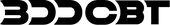What is source code? Everything you need to know about source code

Your online store is powered by source code, from the shopping cart to the payment gateway to the algorithms that provide personalized recommendations to your customers. Source code is not just the domain of developers or programmers. Understanding it can provide valuable insights into your business operations and help you make sure your online store works to meet your business goals and customer needs.
What is source code?
Source code is a set of program instructions written in a computer programming language that tells a computer how to perform a specific task, from displaying text and images to performing complex calculations. Source code is the invisible core of software, powering websites, apps, digital tools, and shaping how we interact with the digital world.
As an ecommerce business owner, you don’t need to have a deep understanding of source code, but a basic understanding can be helpful. Platforms like Shopify offer user-friendly interfaces that allow you to manage your store without writing any code. Additionally, the advancement of low-code and no-code tools has made it easier for non-technical users to build complex applications, like custom CRM systems or dashboards. However, even a little understanding of source code can go a long way in helping you communicate more smoothly with developers on your team or in solving simple problems on your own, like fixing typos on your website, fixing broken image links, or changing button text.
How to write basic source code
Programmers write source code to translate logic into instructions that a computer can understand and execute. This source code is the foundation of all computer programs and digital systems, from operating systems to inventory management systems that track products. Here is the step-by-step process for writing source code:
1. Writing source code
Programmers write source code in a text editor or integrated development environment (IDE) using a computer programming language such as Python, Java, C++, Ruby, JavaScript, etc. A text editor is a software program that edits basic text files, while an IDE is a more powerful application that allows you to write and test code. The source code provides instructions for a computer program.
2. Save source code
After you write your source code, you can save it to your computer's hard drive. You can then share it or collaborate with others. Saving the file also makes it easier to manage versions and back it up. Depending on the complexity of your program, the file can contain anywhere from a few lines of code to thousands of lines of code.
3. Compile source code
Next, you compile the source code using a tool like a C compiler. The compiler converts the human-readable source code into binary or machine code (a string of 1s and 0s that the CPU understands).
4. Generate object code
The compiler generates object code from the source code. The computer's operating system can directly execute this object code. When the operating system executes the object code, it loads it into memory and the CPU executes the instructions in sequence, causing the computer to perform the desired task.
5. Run the program
Computers read object code and execute instructions from the computer program. For example, the object code for an e-commerce website may include instructions to display product pictures and descriptions when a user loads a product page. Also, the object code for a shopping cart page may include logic to calculate the total cost and any applicable taxes when a user adds items.
Source code example
The source code below is an example using the C programming language. When you run this code, the computer will display the message "Welcome to your digital shopping destination!"
|
#include <stdio.h> int main() { printf("Welcome to your digital shopping destination!\n"); return 0; } |
The source code below is an example using the Python programming language. When run, the computer displays the text "Welcome to your digital shopping destination!"
|
print("Welcome to your digital shopping destination!") |
Type of source code
Different programming languages have their own unique functions and contribute to creating a digital storefront that consumers interact with. Understanding this source code will help you understand the inner workings of an e-commerce platform. Here are some of the major programming languages and their roles:
HTML and CSS
HTML (Hypertext Markup Language) and CSS (Cascading Style Sheets) play a major role in determining the look and feel of an e-commerce website. HTML provides the structure of the site, while CSS controls styling and layout. Programmers write source code in HTML and CSS to determine how text, images, and other elements will appear on a web page.
JavaScript
JavaScript is a language that is particularly useful for creating interactive elements on e-commerce websites. JavaScript allows programmers to increase the interactivity of the web and create dynamic content such as pop-ups and customer support widgets to make the shopping experience more interesting.
Python
Python is a programming language often used to build the backend of many e-commerce websites. Developers quickly build powerful and scalable web applications, such as backend user authentication, authorization, and payment processing, by writing source code in Python.
PHP
PHP, a widely used language in web development, supports multiple e-commerce platforms and is known for its seamless integration with HTML and extensive database support.
Ruby (Ruby on Rails)
Ruby is a concise and easy-to-understand language, especially used with the Rails framework. Ruby on Rails is an open source web application framework written in the Ruby language that provides a basic structure for databases, web services, and websites, helping developers build new applications quickly. It is used by e-commerce platforms such as Shopify.
Java
Java is often used for backend development of e-commerce sites because it is powerful, scalable, and has excellent security features. Java helps build server-side systems that are stable while handling high traffic.
Common uses of source code
Source code plays a variety of important roles, from building dynamic websites to serving as a teaching tool for novice programmers.
Building the Foundation of a Website
Source code files are the building blocks of a website. They contain instructions for the layout, appearance, and functionality of the website. Developers write website code by creating HTML pages, styling them with CSS, and adding interactivity with JavaScript. The quality of this code directly affects the performance, security, and user experience of the website.
Add specific features to your program
All features of a software program start from an idea and are converted into source code. When a developer wants to add a new feature to a program, he writes the code that implements this feature and integrates it into the source code of the existing program.
To maintain code quality and ensure that the program works as expected, only the software author or trusted contributors can modify the code. Newly written code is often saved as a single file and then compiled into binary code that the computer can execute.
Algorithm creation
Source code is used as a medium for developers to create and share algorithms (a series of instructions to perform a task). Complex instructions can be conveyed by writing source code in a common computer programming language.
Source Code FAQs
What is Source Code Licensing?
Source code licensing is the legal framework that governs how others can use, modify, and distribute the source code of software. Accessibility and rights vary depending on the type of license, providing different levels of access and rights.
Can I view the source code of any website?
Yes, the client-side source code (HTML, CSS, JavaScript) of any website can be viewed using your web browser's 'Inspect' or 'View Source' options. However, the server-side source code is not publicly accessible.
How important is source code security?
Source code security is very important. It prevents unauthorized access, protects intellectual property, maintains the integrity of the software, and prevents vulnerabilities that hackers can exploit.
What is the difference between open source and proprietary source code?
Open source code is accessible to anyone and can be viewed, used, modified, or distributed. Proprietary source code, on the other hand, is owned by an individual or company and has limited access, use, and distribution and is governed by specific licensing terms.
How can I protect my source code from unauthorized access or theft?
You can protect your source code by implementing strong security measures such as access control, encryption, and regular auditing. Consider using a source code repository for additional security, and make sure your license terms clearly state any restrictions on the use of your code.