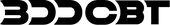What is an SEO title tag? Why are title tags important?
Using SEO title tags can help you improve the search performance of your content. Learn how to write SEO titles using HTML title tags.
In search engine optimization (SEO), title tags help to inform searchers that your content is relevant. SEO title tags tell search engines what your page is about and make it easier for them to find your web page. Learn how to write great SEO title tags that will grab your customers’ attention and help you rank on the first page of search results.
Title Tags in SEO
The SEO title tag is an HTML element that displays the SEO title of a webpage. To view the title tag on a webpage, right-click (control-click on a Mac) and select "Inspect." This will display the HTML code for that page. HTML The title tag can be found in the <head> section. If you look at the raw HTML, it will look like this:
<head>
<title>12 Photos of Beautiful Orcas</title>
</head>
The text between the opening tag <title> and the closing tag </title> has a significant impact on the SEO of the page. This is a title or meta title. The title appears on search engine results pages (SERPs) and in browser tabs.
SEO Title vs. Headline
SEO The title is not always the same as the headline that appears on the page itself. Title tags should be limited to about 60 characters to be displayed in full on search engine results pages (SERPs). Headlines, on the other hand, can be longer and more detailed. For example: For the title tag, choose “12 Photos of Beautiful Orcas” and for the page headline, choose something longer and more detailed, such as “12 Photos of Beautiful Orcas Taken by This Year's Photographer of the Year.” You can use the title .
Title tags and headlines are written differently within the HTML markup of a web page. Headlines are displayed with <h1> tag, and SEO The two terms are distinguished because the title is indicated by <title> tag.
Why Title Tags Are Important in SEO
Title tags are a way to tell search engines what your page is about. Search engines like Google and Bing are designed to help searchers find relevant and useful information online. To provide the best results for a user’s query, search engines analyze your SEO title, meta description, page body, and other on-page SEO elements. They then display the most relevant sites on the search results page. Describing your content accurately and using relevant keywords in your SEO title helps search engines match your content with interested readers.
Paul Shapiro, Shopify’s Director of Technical SEO and SEO Product Management, advises brands to keep this tip in mind when including title tags. “Writing a title tag is a delicate balance of including relevant keywords while also creating an engaging and clickable title,” he says. “You also want to make sure that the most important part of your title tag isn’t truncated on the search results page.”
In addition to keywords, search engines also consider click-through rates (CTRs) when ranking web content. Pages with higher CTRs are more attractive to users and are given algorithmic priority. Title tags are the most visible text on search results pages, so they should be appealing to readers. An attractive title can drive clicks to your web pages, which can help you achieve higher CTRs and improve your search rankings.
How to create good SEO title tags?
SEO title tags clearly describe the content of a web page. A perfect title tag does this while also grabbing the reader’s attention and encouraging clicks. Here are some things to keep in mind when writing a title tag:
1. Represent the content accurately
Include your main keywords in the title , i.e. the main terms that your audience will search for when looking for content on your page. Consider the user experience. The content on your page If it doesn't match the title , users are more likely to leave the page.
2. Prioritize keywords
Keyword placement matters. Placing your target keyword at the beginning of your SEO title will help grab the user’s attention.
3. Write prominently
A good title can grab the attention of users scrolling through search results. Make an effort to differentiate your content from other content. Consider using action verbs or descriptive language that appeals to readers. Emotional language can enhance the effectiveness of your title tag.
4. Create your own title
Avoid using the same title on multiple pages of your site. Each page should have a unique title tag that describes its content.
How do I write SEO title tags?
SEO title tags are written in HTML, but you don’t need to learn any code to create them. Most content management systems (CMS) include a title tag field that you can easily fill out. Enter your title in that field and keep the following guidelines in mind:
1. Keep it short
Write concise titles. Title tags that are too long will be truncated in search results. Google displays titles up to about 600 pixels wide, so keep your title length between 50 and 60 characters to avoid exceeding this limit.
2. Include brand name
Including your brand name in your SEO title helps build authority and brand awareness. If your brand is well-known, search visitors are more likely to trust your link based on your brand’s reputation.
3. Avoid keyword overuse
Including multiple keywords in your SEO title can be unfocused and difficult to read. Instead, choose one that emphasizes a single target keyword or phrase.
4. Update titles when needed
Use Google Search Console to review your search analytics and optimize underperforming title tags. Google Search Console shows you which search terms your pages are ranking for, giving you a better understanding of how customers find your site. Once you’ve identified relevant search queries, you can update your pages to include additional keywords to focus on.
3 Examples of SEO Title Tags
It can be difficult to write an attractive SEO title that includes your target keyword and keeps it under 60 characters. When in doubt, keep it simple. Get inspired by these examples of SEO-friendly title tags:
Example 1: Temporary Tattoo Company
Temporary tattoo company Tat2 saw a strong search demand for food tattoos. To capitalize on this opportunity, they curated a blog post with the most popular food-themed tattoos. The title tags they chose were:
16 Temporary Food Tattoos Perfect for Foodies | Tat2
Example 2: E-commerce floss retailer
E-commerce floss retailer Tooth Threadz decided to create a product collection page to help customers sort their products by category. Here are the titles for their flavored floss collection:
Exciting Flavored Floss for Kids and Adults | Tooth Threadz
Example 3: Genetic Tomato Company
Mato, a genetic tomato company, has over 60 product pages on their website, including eight different types of dried tomatoes. Let’s say they created a template title that includes the product name, brand name, and one focus keyword. The title would look like this:
Beefsteak — Whole Dried Tomatoes | Mato
Brandywine — Whole Dried Tomatoes | Mato